Puis-je gérer la planification de la relance automatique d’Audit de site ?
Vous pouvez sélectionner à quelle fréquence vous souhaitez que nous effectuions automatiquement un audit de votre site Web dans les paramètres de votre campagne Audit de site :
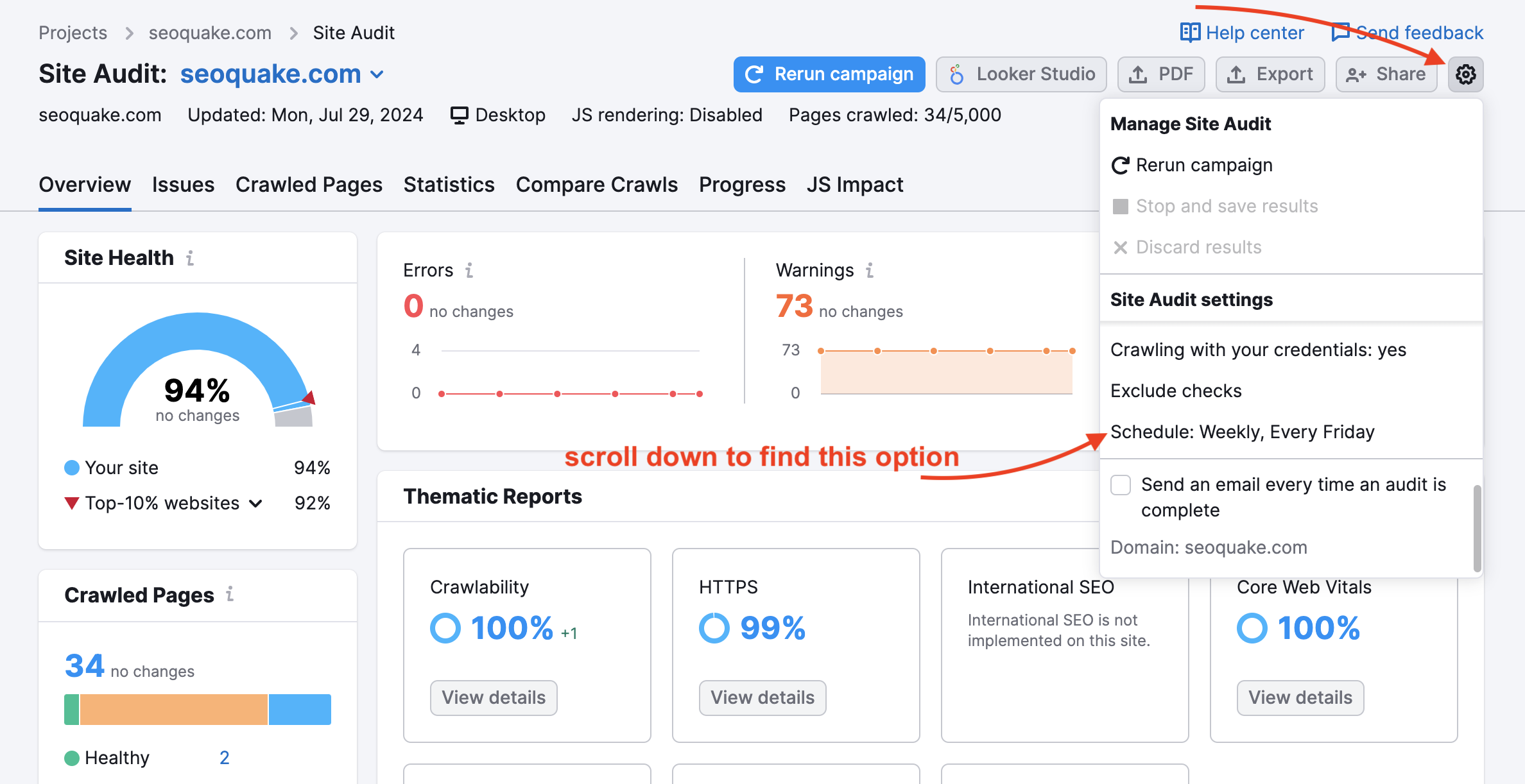
Dans la section Général de la configuration d’Audit de site, allez à « Programmer » et choisissez l’une des options suivantes :
- Hebdomadaire
- Chaque jour
- Une fois : choisissez cette option si vous souhaitez toujours relancer votre campagne manuellement. Cela arrêtera toute exécution automatique de l’Audit de site programmée pour cette campagne particulière.
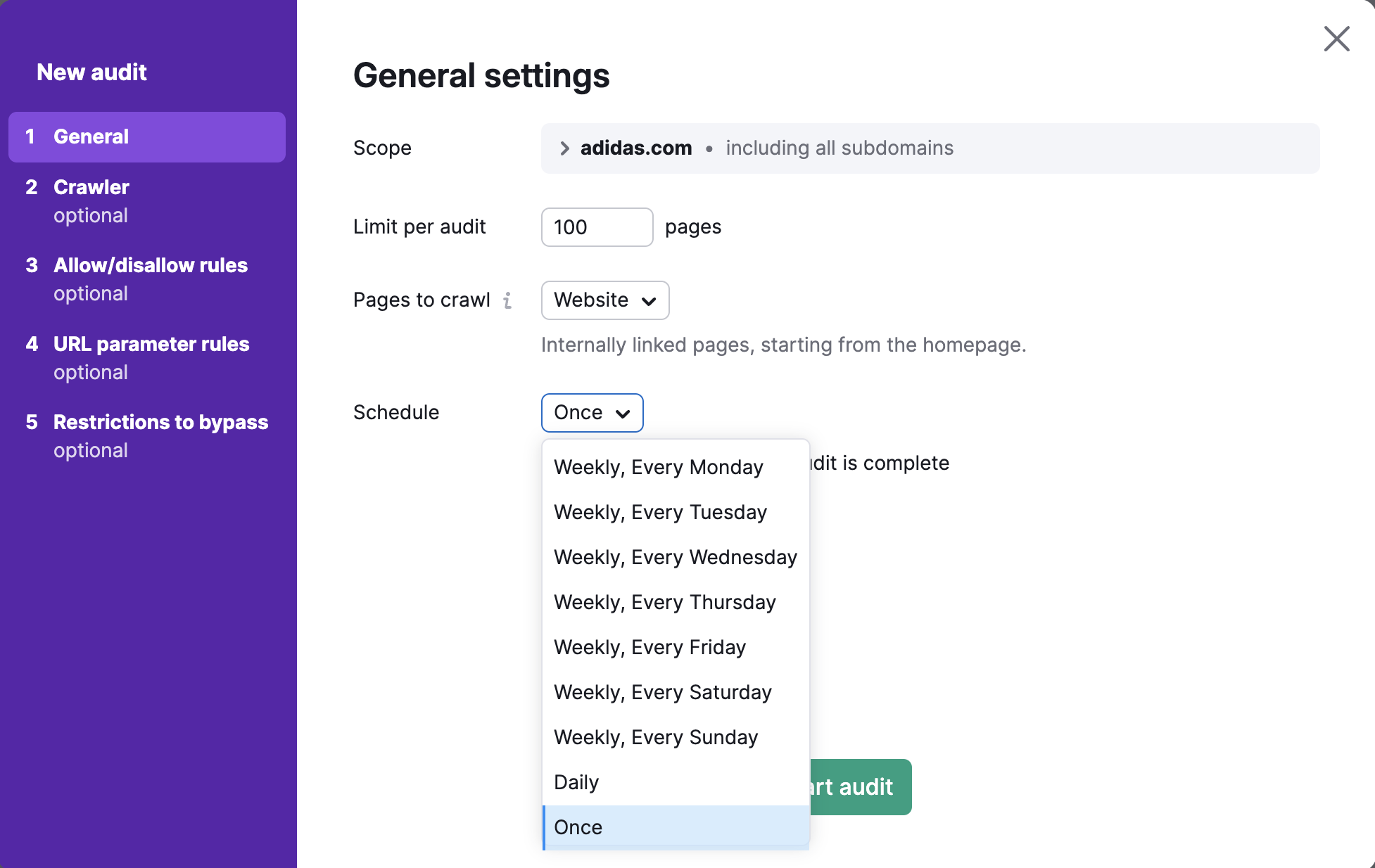
L’intégration Zapier pour Audit de site permet de configurer un calendrier personnalisé de réexploration pour votre campagne. Lisez cet article pour en savoir plus sur cette intégration, son fonctionnement et comment la configurer.