Le Semrush App Center est votre plateforme unique pour accéder à des solutions marketing premium. Chaque application est soigneusement sélectionnée par l’équipe Semrush pour aider les marketeurs à relever des défis précis — du suivi de classement YouTube et du SEO local à l’analyse concurrentielle des publicités et à la création de contenu. Toutes les applications s’intègrent directement à la plateforme Semrush, offrant un accès fluide, des tarifs exclusifs et des essais gratuits pour vous aider à trouver rapidement la solution qui vous convient.
Que contient l’App Center ?
Les applications du Semrush App Center sont classées par catégories selon les tâches marketing et les besoins spécifiques — comme le SEO, la création de contenu, les réseaux sociaux, les annonces, et bien plus. Découvrez toutes les collections de l’App Center pour trouver des outils adaptés à vos objectifs marketing.
Comment acheter une application
Une fois inscrit sur semrush.com, vous pouvez ajouter une application à votre collection « Mes Applis » en suivant ces étapes :
- Connectez-vous à votre compte Semrush.
- Ouvrez l’App Center dans le menu de gauche.
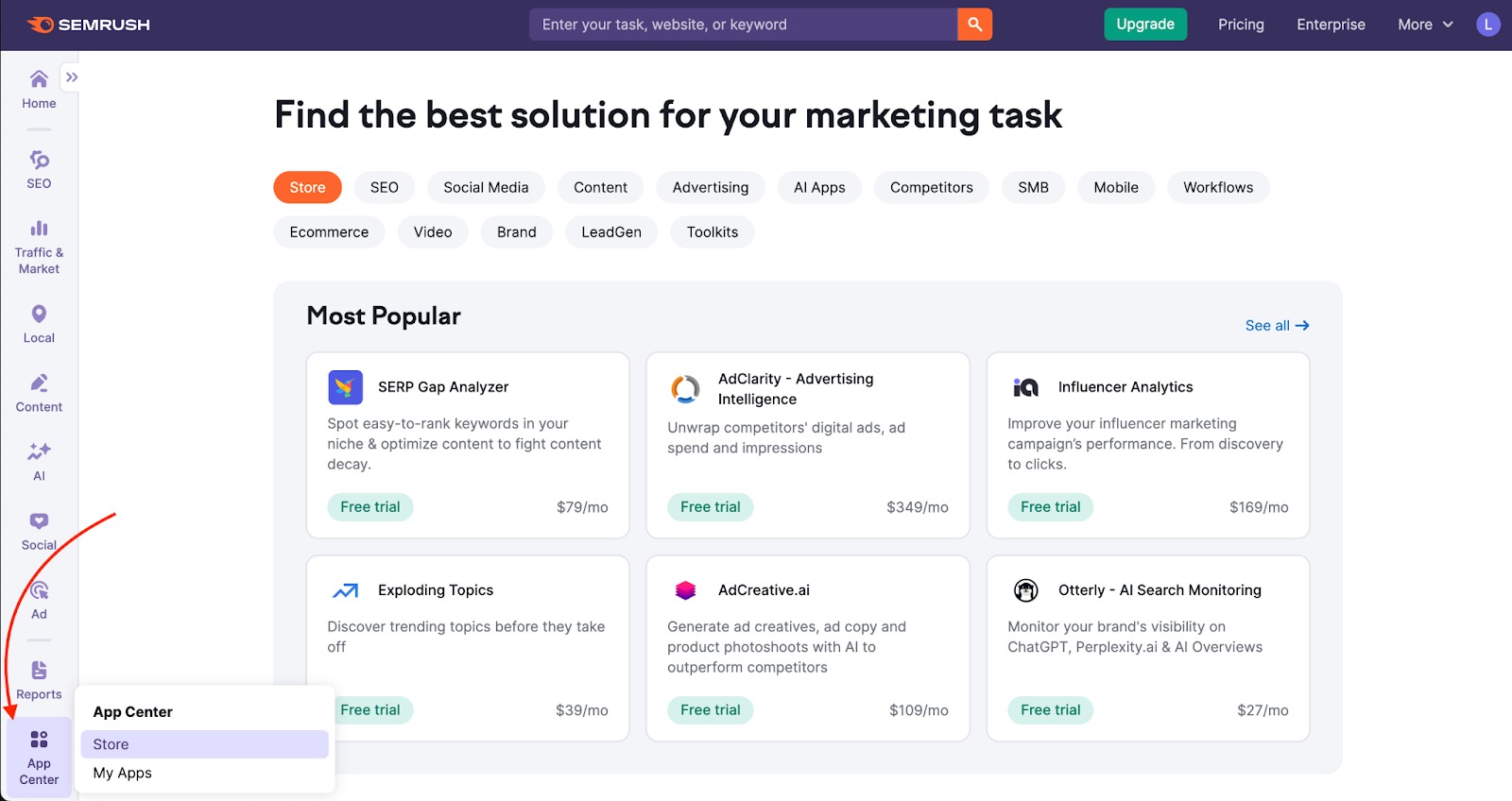
- Choisissez une application depuis la boutique ou parmi les collections thématiques.
- Vérifiez la disponibilité de l’essai gratuit en bas de la page de présentation de l’application.
- Cliquez sur « Essayer gratuitement » ou « Accéder à l’application » et suivez les instructions.
L’application sera ajoutée à votre collection « Mes Applis ».
Comment accéder à mes applications ?
Une fois les applications ajoutées à votre compte, y accéder est rapide et simple :
- Connectez-vous à votre compte Semrush.
- Dans le menu de gauche, cliquez sur App Center.
- Sélectionnez « Mes Applis » pour afficher toutes les applications que vous avez ajoutées ou achetées.
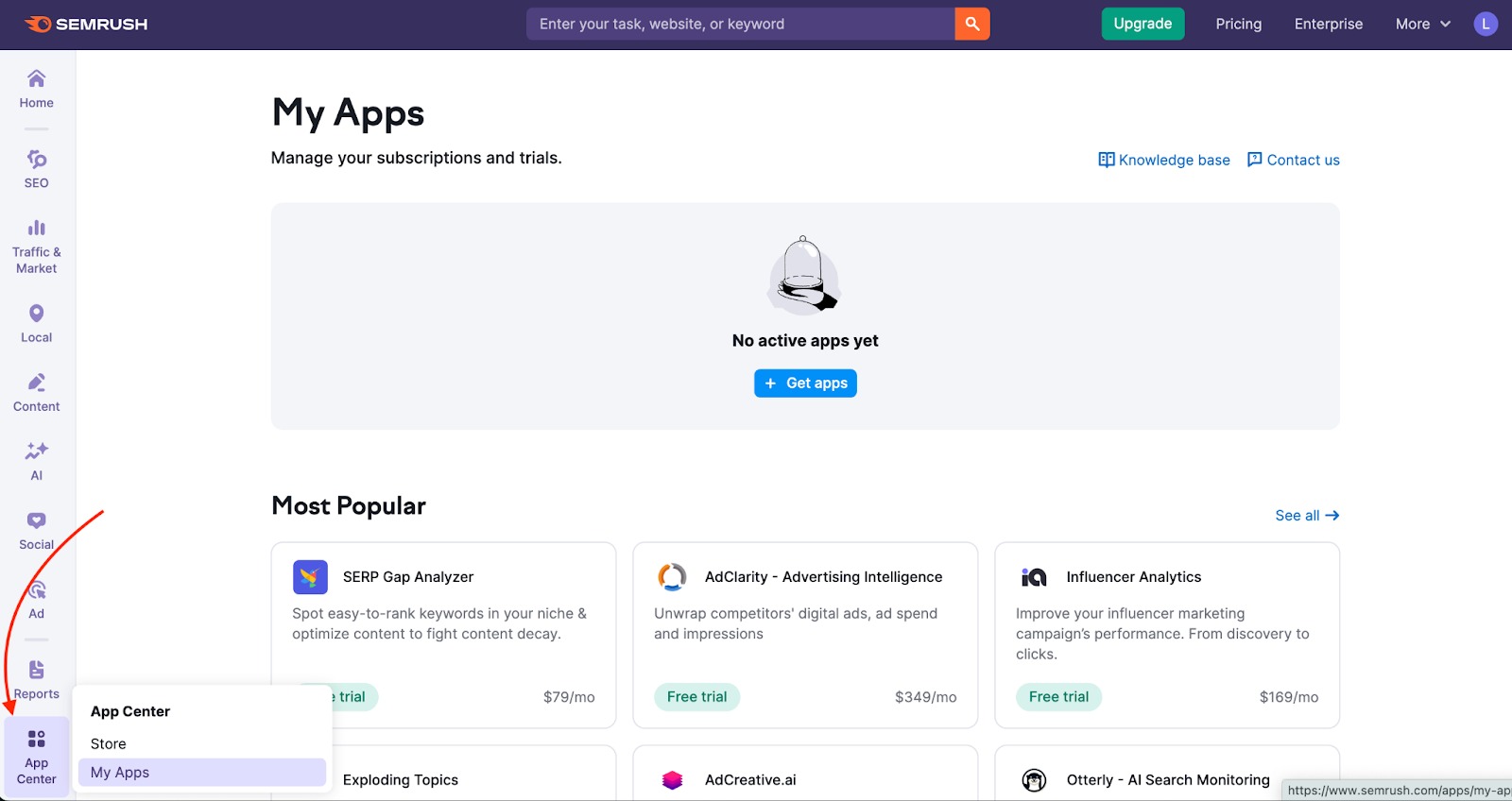
- Vous pouvez également ouvrir une application directement depuis sa page dans l’App Center. Si elle fait déjà partie de votre collection, un bouton « Accéder à l’application » apparaîtra.
- Vous pouvez également consulter toutes vos applications achetées et vos limites dans la section Infos abonnement.
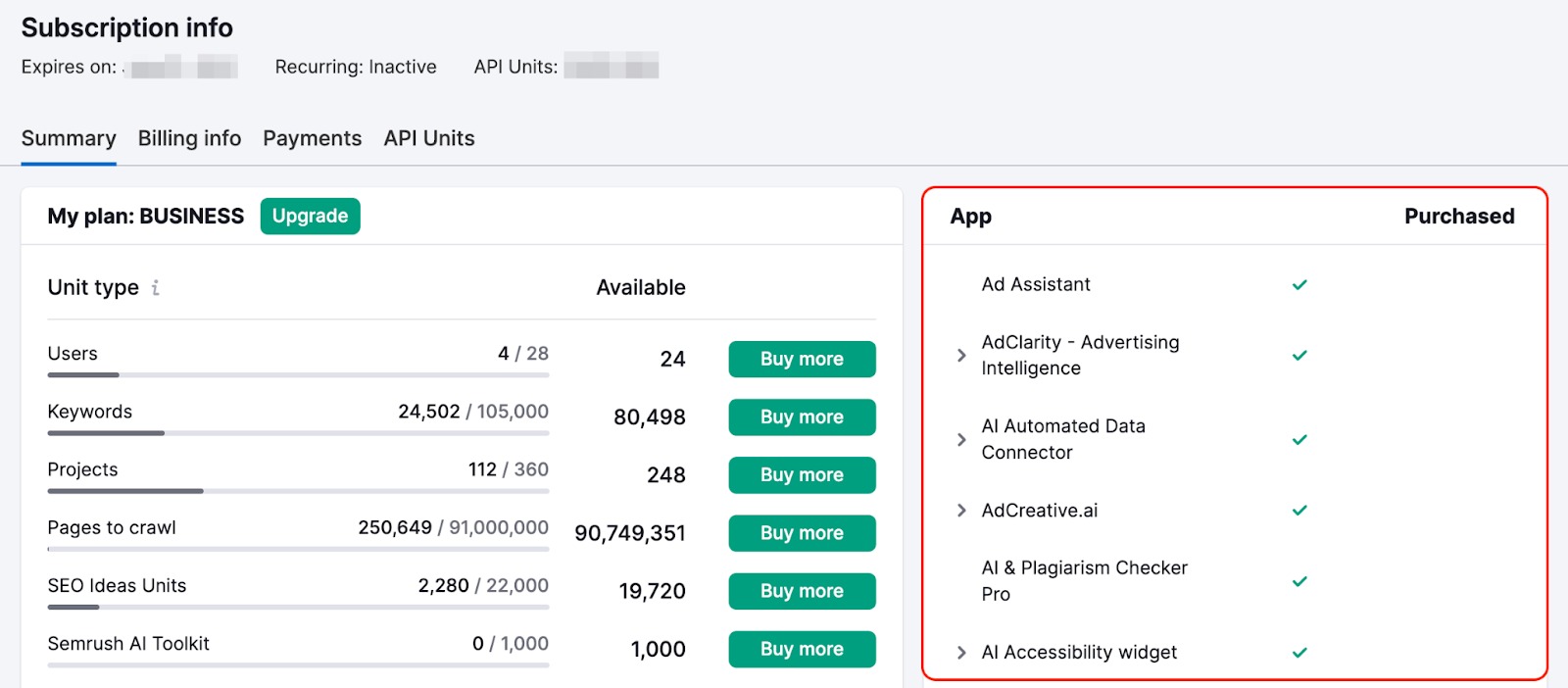
Comment soumettre une application à l’App Center ?
Si vous souhaitez soumettre votre application au Semrush App Center, veuillez contacter app-center@semrush.com en fournissant les informations suivantes :
- Description du produit
- Utilisateurs cibles
- Le problème que votre application résout
- Les principaux cas d’utilisation
Une fois votre demande examinée, nous vous contacterons pour vous informer si elle a été retenue.
Si vous avez encore des questions concernant l’App Center, n’hésitez pas à nous écrire directement à app-center@semrush.com.