Keyword Analytics for YouTube is an app that lets you monitor the most popular keywords and trends. The app is available for 17 countries in any language that users might use to search for on YouTube and can be found in the Semrush App Center.
How Can Keyword Analytics for YouTube Help Me?
The Keyword Analytics for YouTube app gives you access to the keyword metrics for one of the largest search engines on the internet. It helps users on YouTube enhance copy for their videos and channels so they can perform better in YouTube search engines.
In Keyword Analytics for YouTube, you can see:
- The most popular keywords on YouTube by day, week, or month
- Keywords by country
- Search volume and competitive rate
- Related keywords
- Keyword popularity trends
- Top videos related to trending keywords
- Fast-growing keywords
Benefits of Keyword Analytics for YouTube
Users who want to improve their presence on YouTube and get more engagement have an advantage with Keyword Analytics for YouTube. The app makes researching new keywords and ideas much easier.
The users can utilize this data to enhance their strategy and make more informed decisions on how to produce strong video content.
With insights into trending and fast-growing keywords, some of the benefits of this new app include:
- Discovering new keywords
- Inspiring new video creation ideas
- Creating better-optimized headlines and descriptions
- Finding high-volume and low-competition keywords
- Understanding and researching new trends
- Seeing the top videos on YouTube
This app is especially beneficial for marketing agencies, bloggers, vloggers, performance marketing managers, and marketing managers who are looking to improve YouTube performance and strategy.
Pricing
You can try Keyword Analytics for YouTube free for 7 days. After the trial period, the subscription is $10 per month.
How To Use Keyword Analytics for YouTube
There are three different tabs of insights to focus on in Keyword Analytics for YouTube. Here’s what they are and how we gather the data for each:
- Top keywords: most popular keywords for a chosen period and country
- Fast-growing keywords: the keywords with the most searches for a current period compared to a previous period
- Most-viewed videos: most popular videos for a chosen period and country
In each section of this article, we’ll show you how to navigate each tab and its features.
Top Keywords
When you open the app, the dashboard automatically displays the “Top keywords” tab.
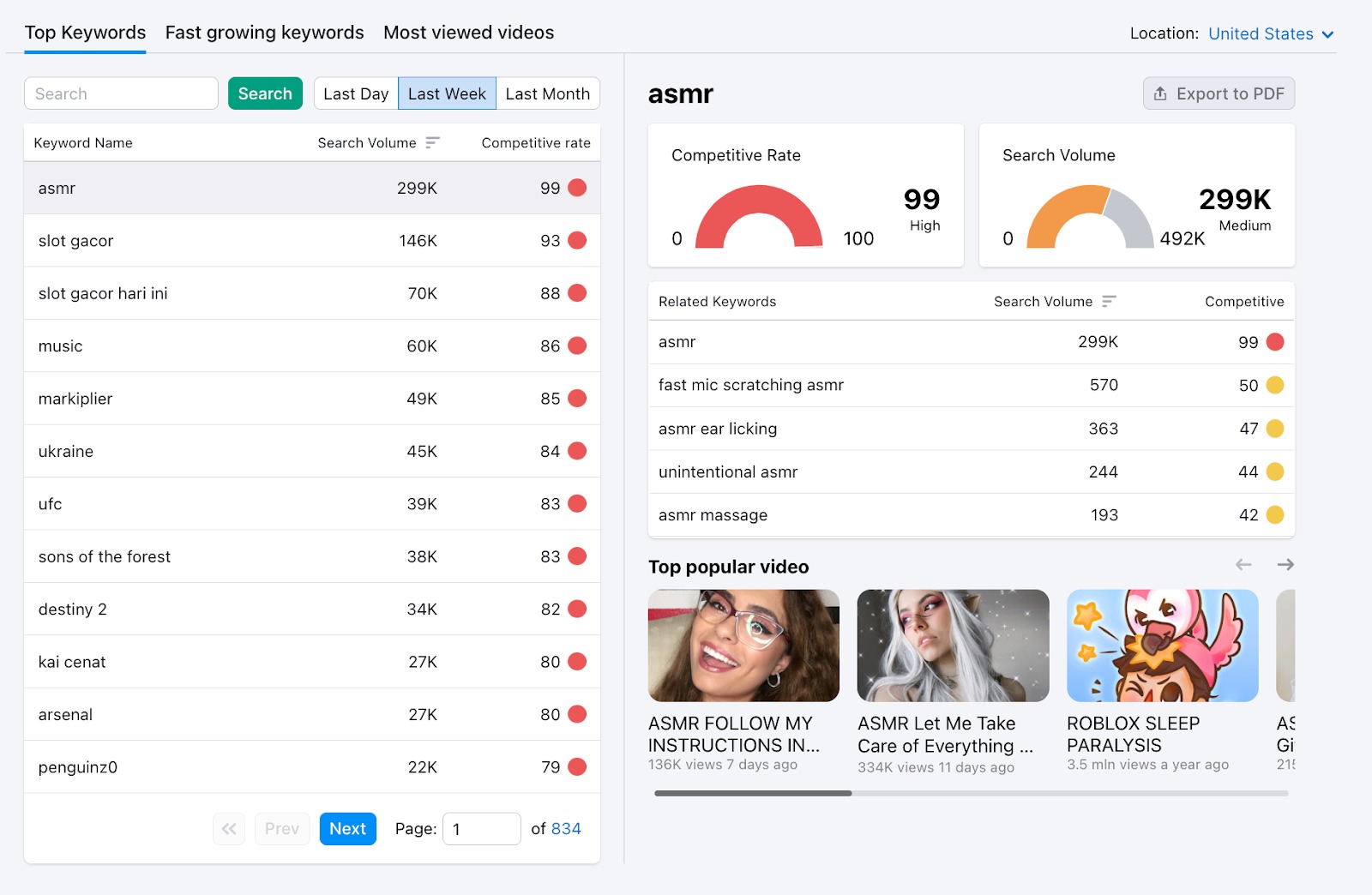
Here, you’ll find the top keywords for the last day, last week, or last month. You can filter the keywords accordingly by selecting the correct tab.
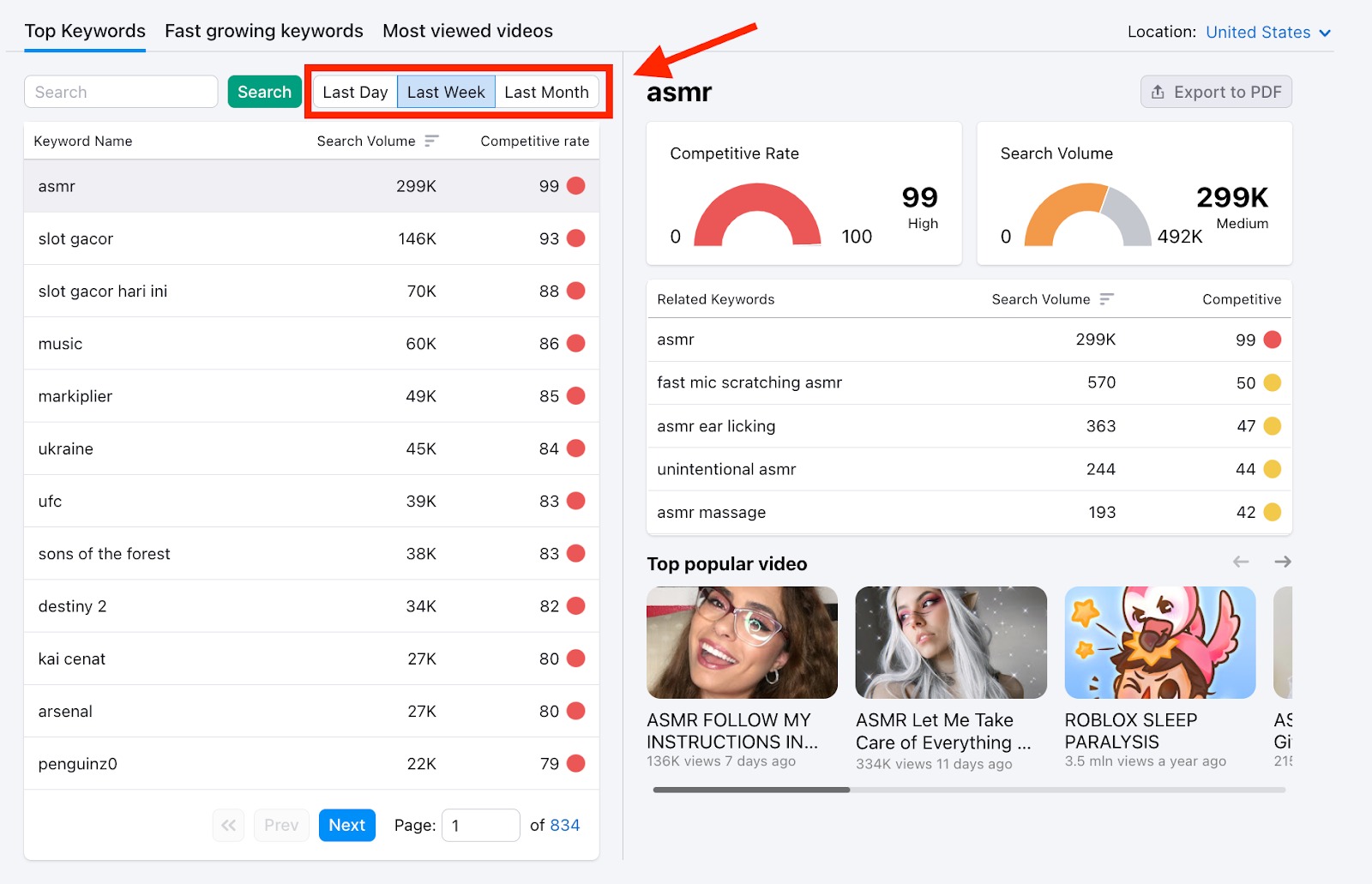
On the left, you’ll see the long list of top keywords, their search volume, and the competitive rate. On the right, you’ll see the metrics for the keyword selected.
To see the metrics for a keyword, select a keyword from the list.
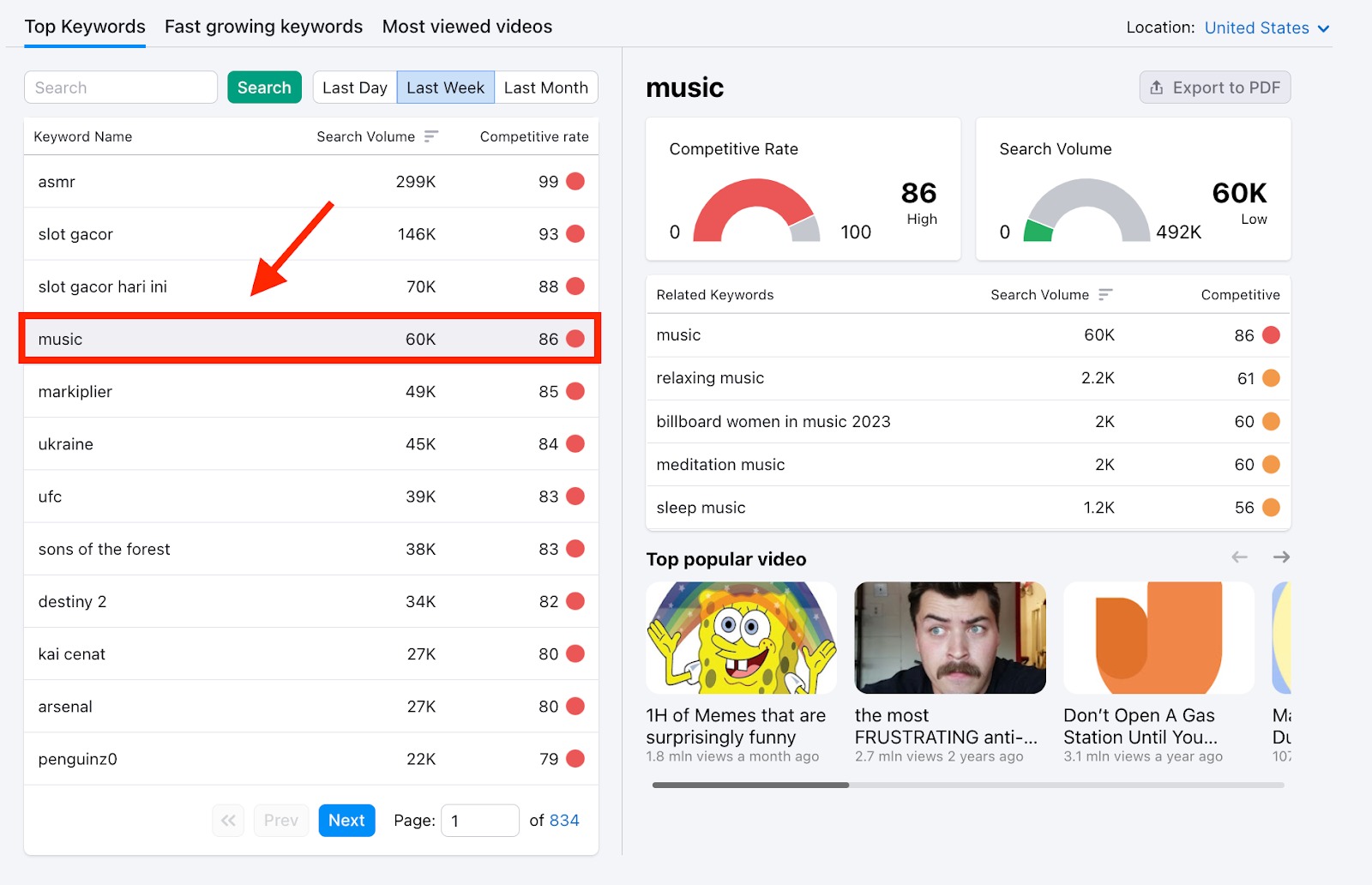
Once you select your keyword, you will also see metrics for search volume and competitive rate.
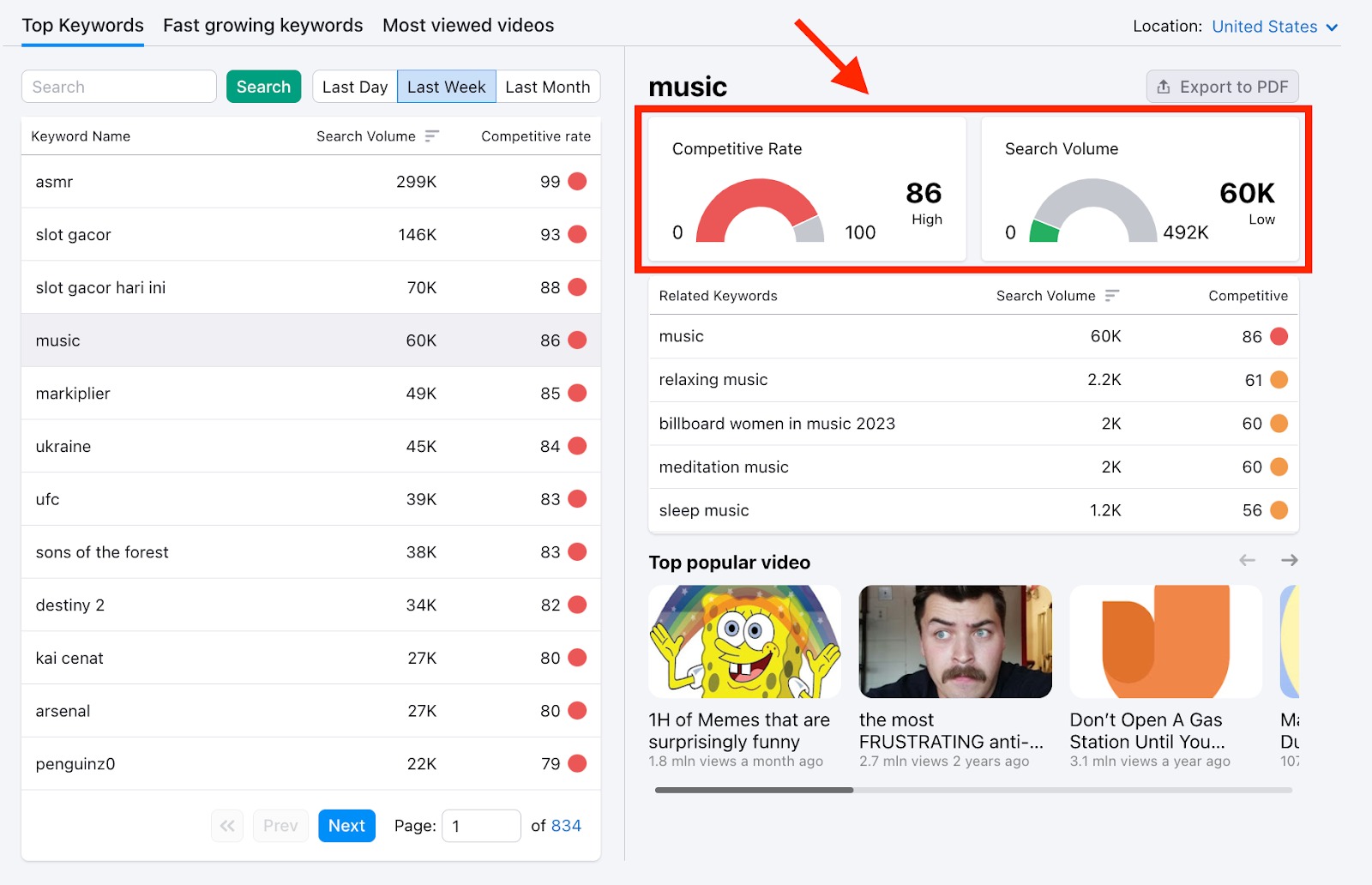
You’ll also see a box that displays keywords related to your selected keyword. In that box, you’ll also see the search volume and competition for the related keywords.
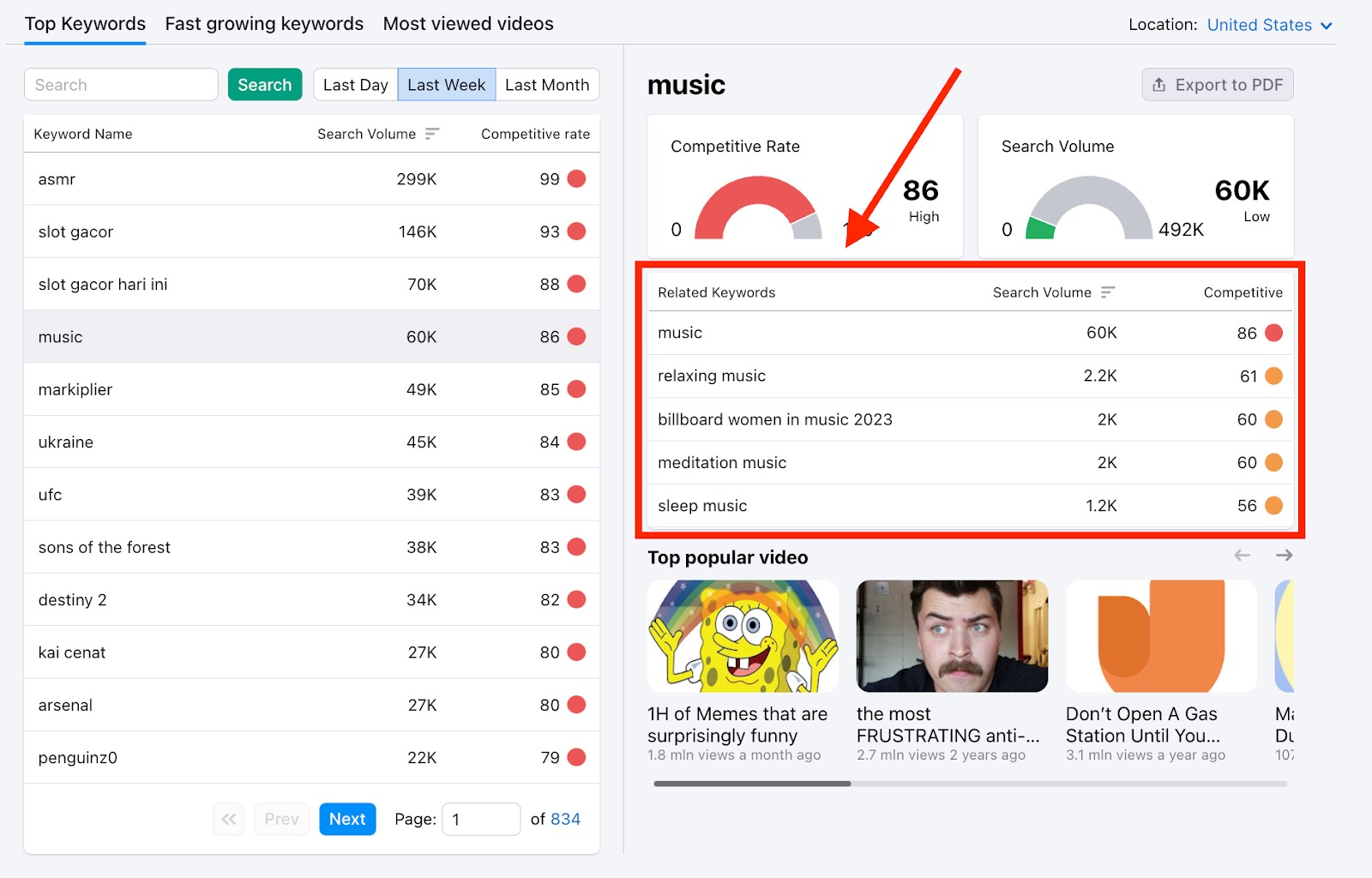
The final portion of the dashboard you’ll see is the “Top popular video” module. There, you’ll find the videos that are trending for the selected keyword.
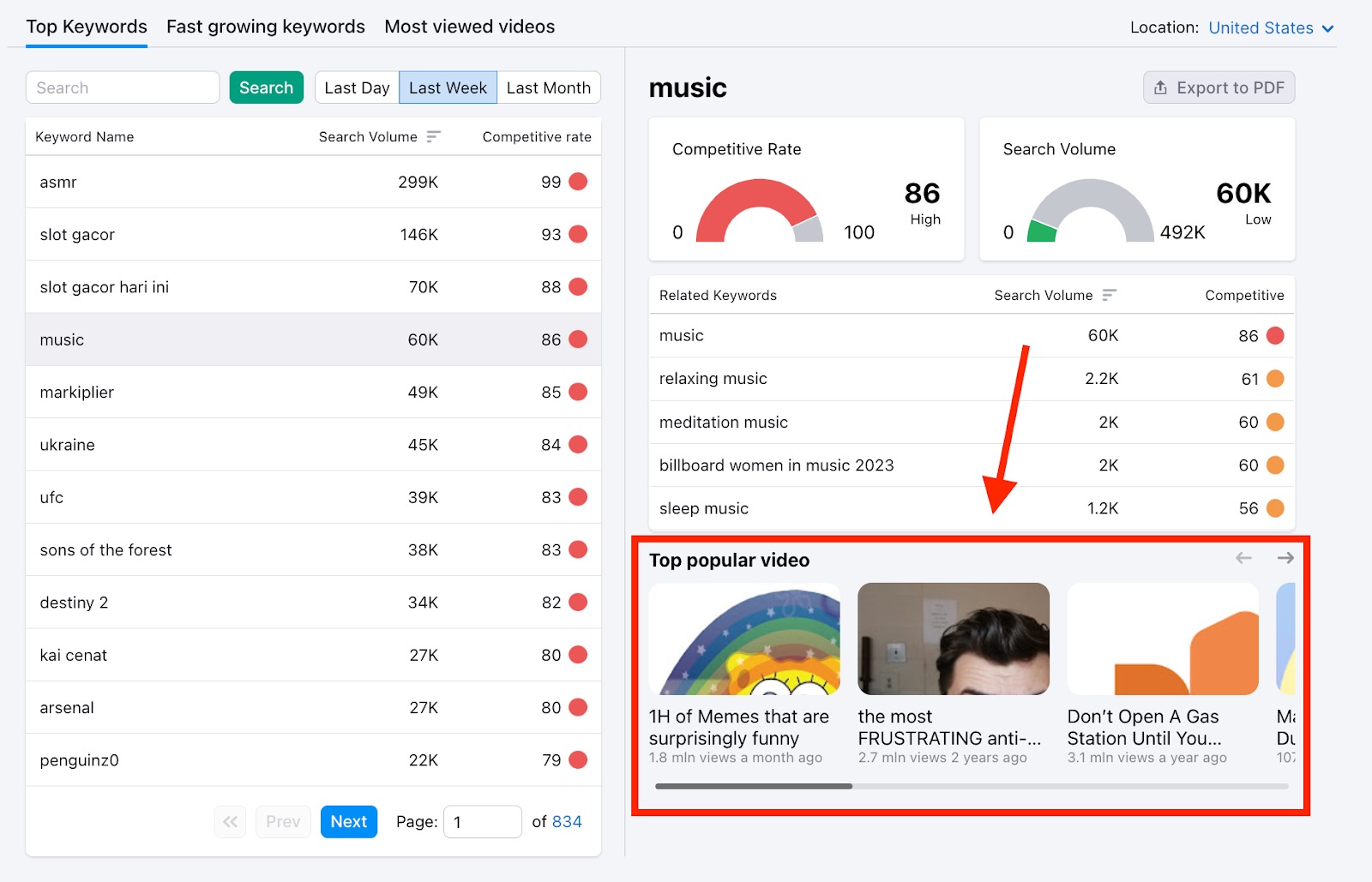
If you are looking for a specific keyword in “Top keywords,” you can easily search for a word.
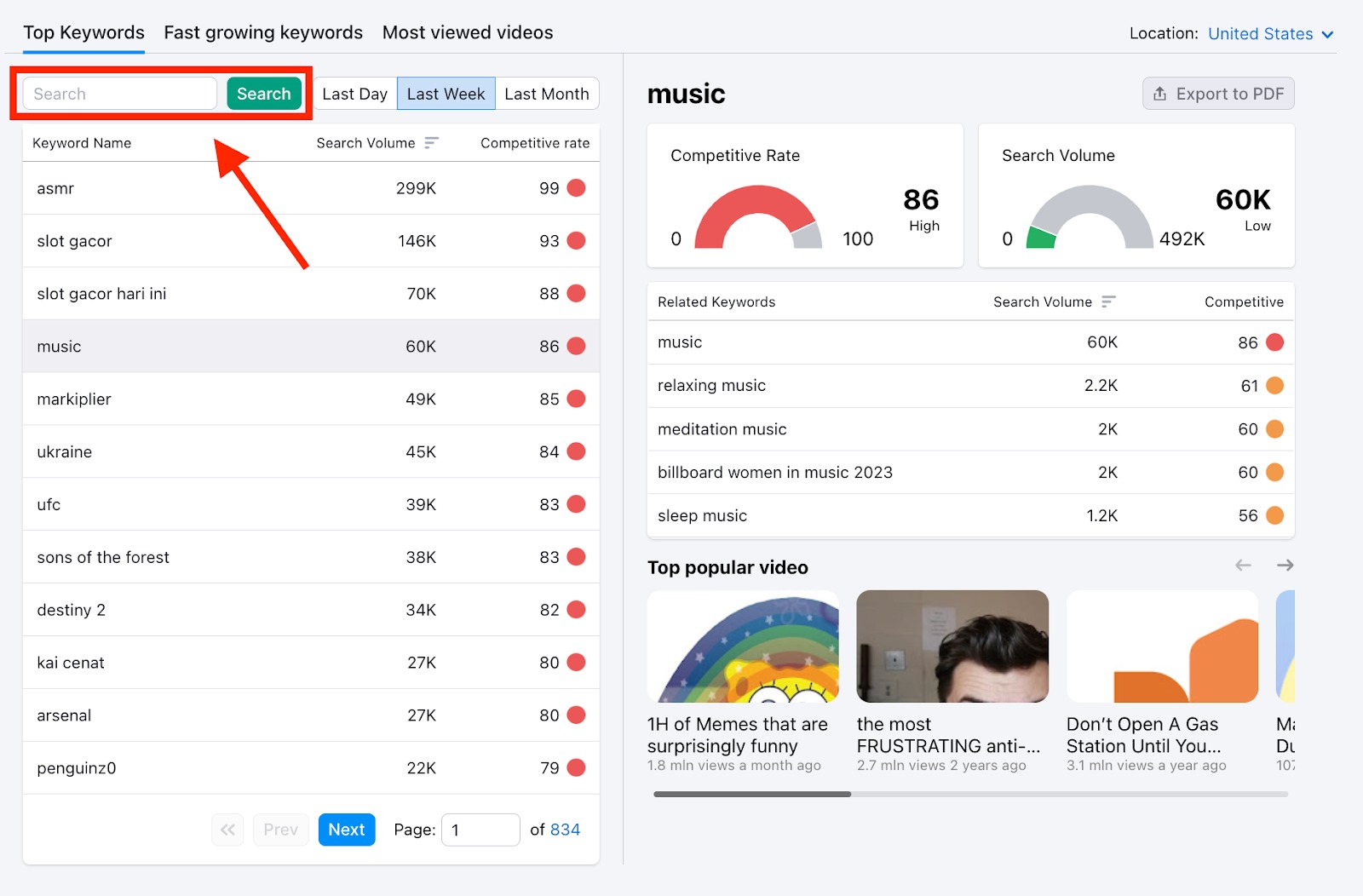
And finally, you can take the metrics you see here and export them to a PDF by clicking “Export to PDF.”
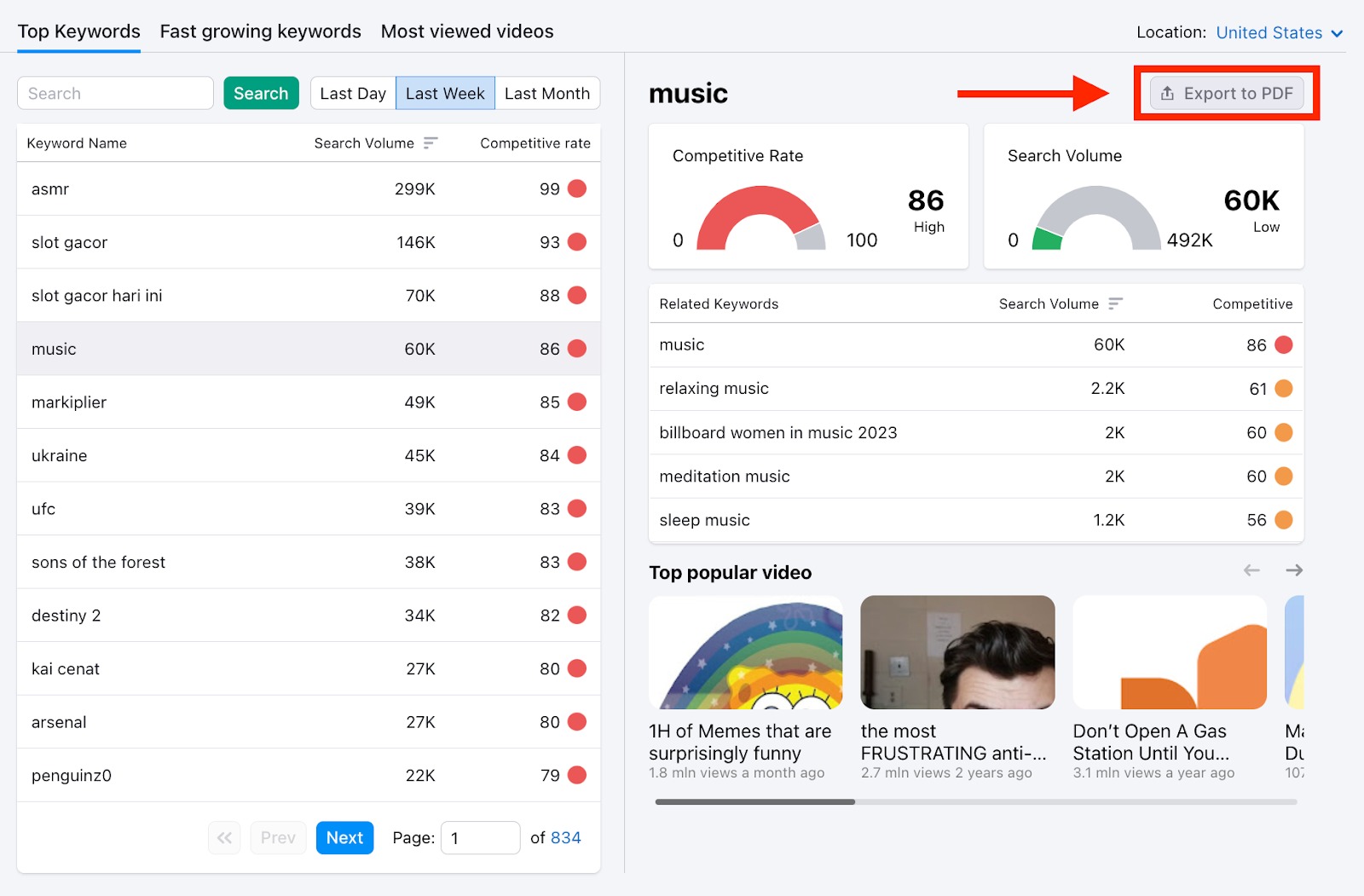
Fast-Growing Keywords
The “Fast-growing keywords” area of the app is very similar to the “Top keywords” section, but with a few differences.
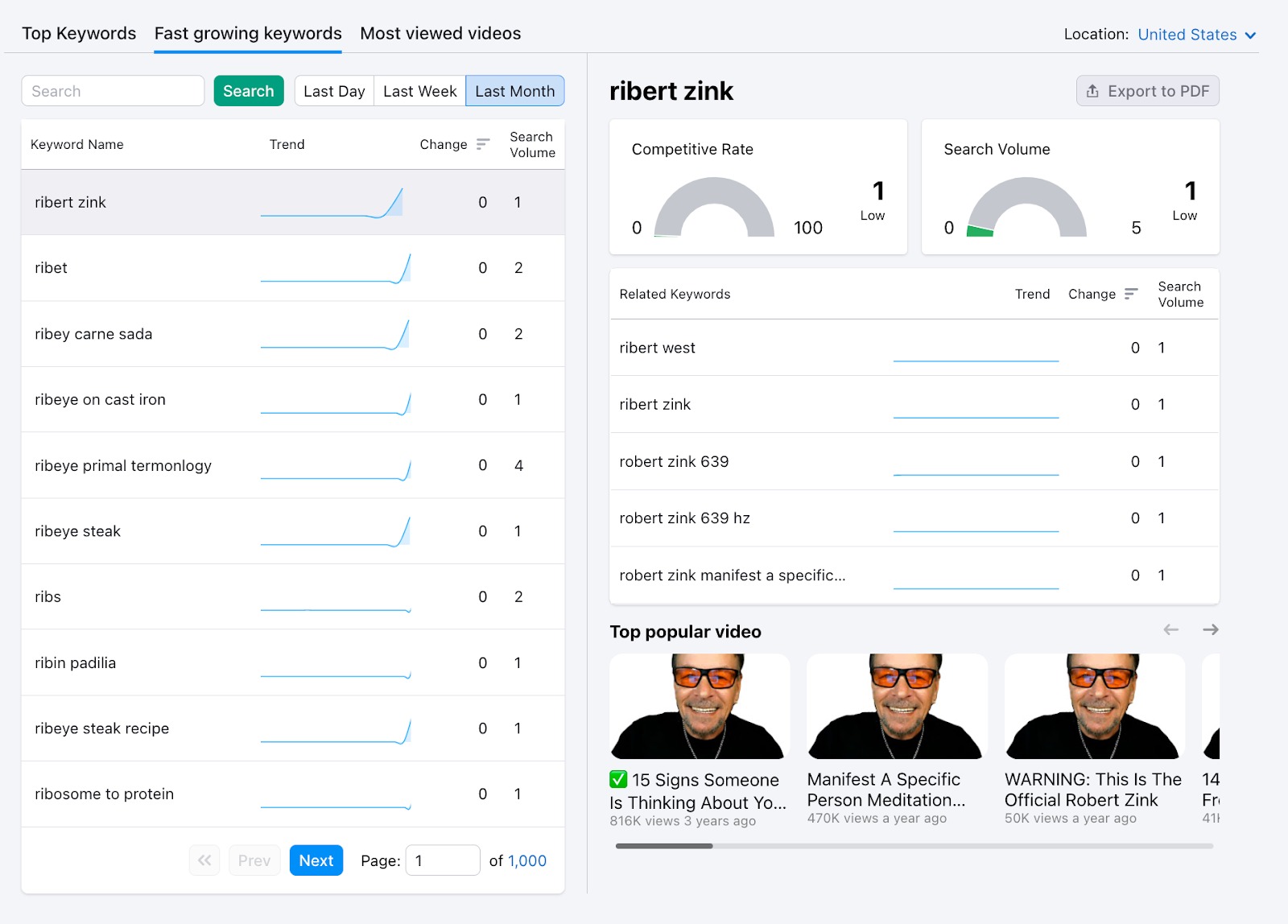
You can still search for a keyword. You can still filter keyword results by the last day, last week, or last month. You can also see the “Top popular video” for the selected keyword. And you can export your results to a PDF.
When observing insights for the keyword on the right, you will still need to select the keyword from the list on the left.
For the list of keywords, this time you’ll see data for the trend, change, and search volume.
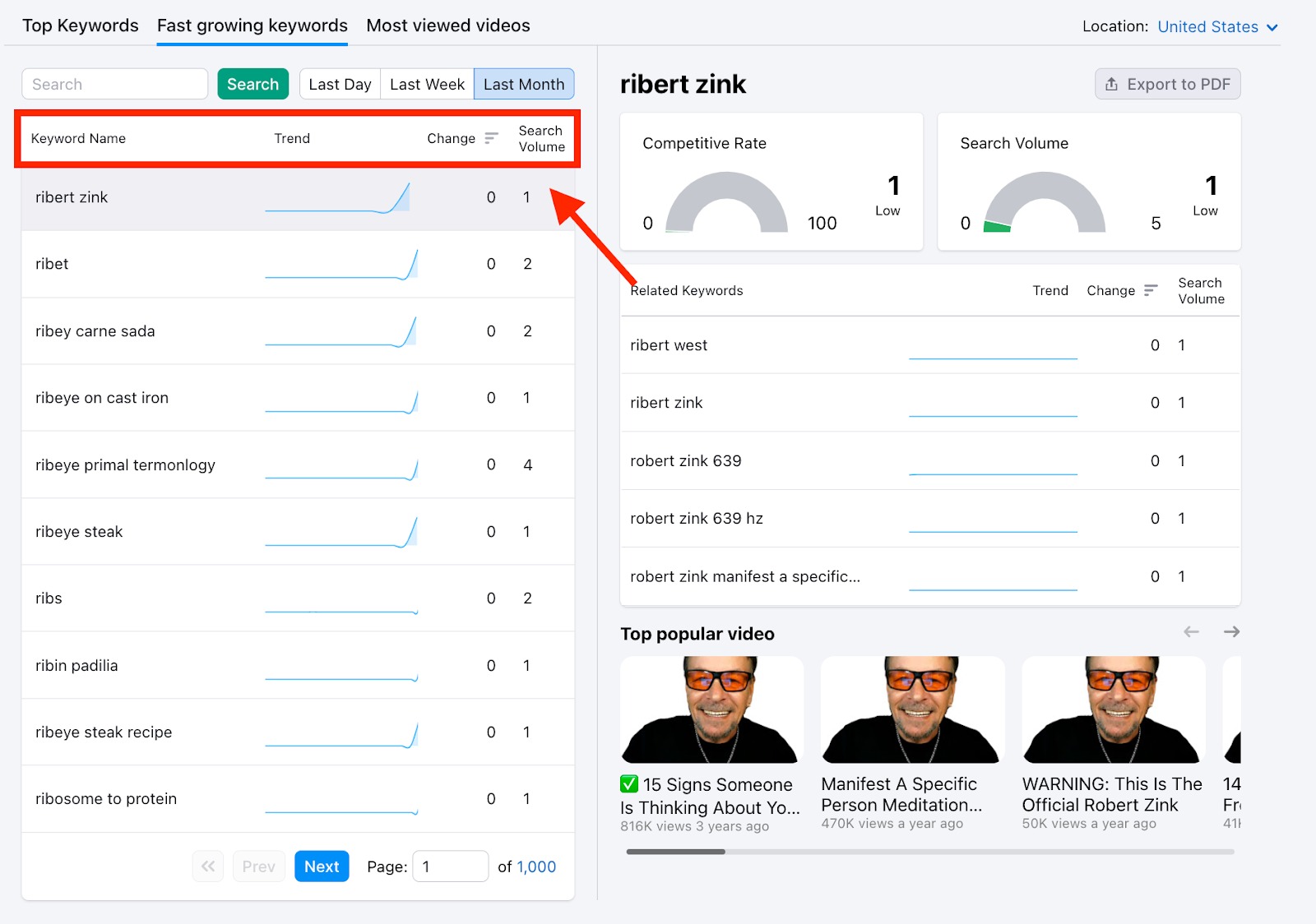
The list of keywords on the left will display a small chart to show the trend of the keyword.
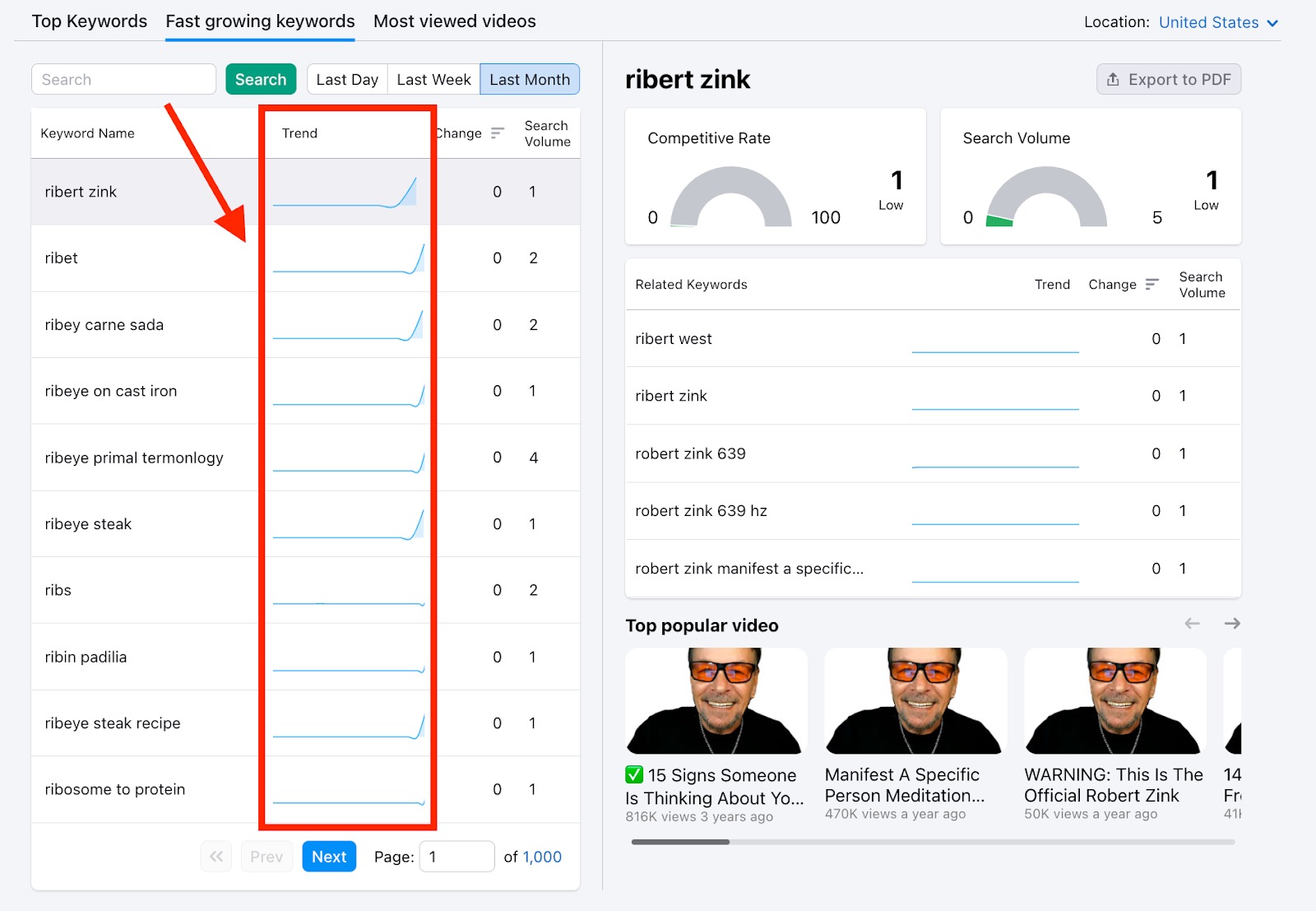
These same charts will appear on the right side in the “Related Keywords” module.
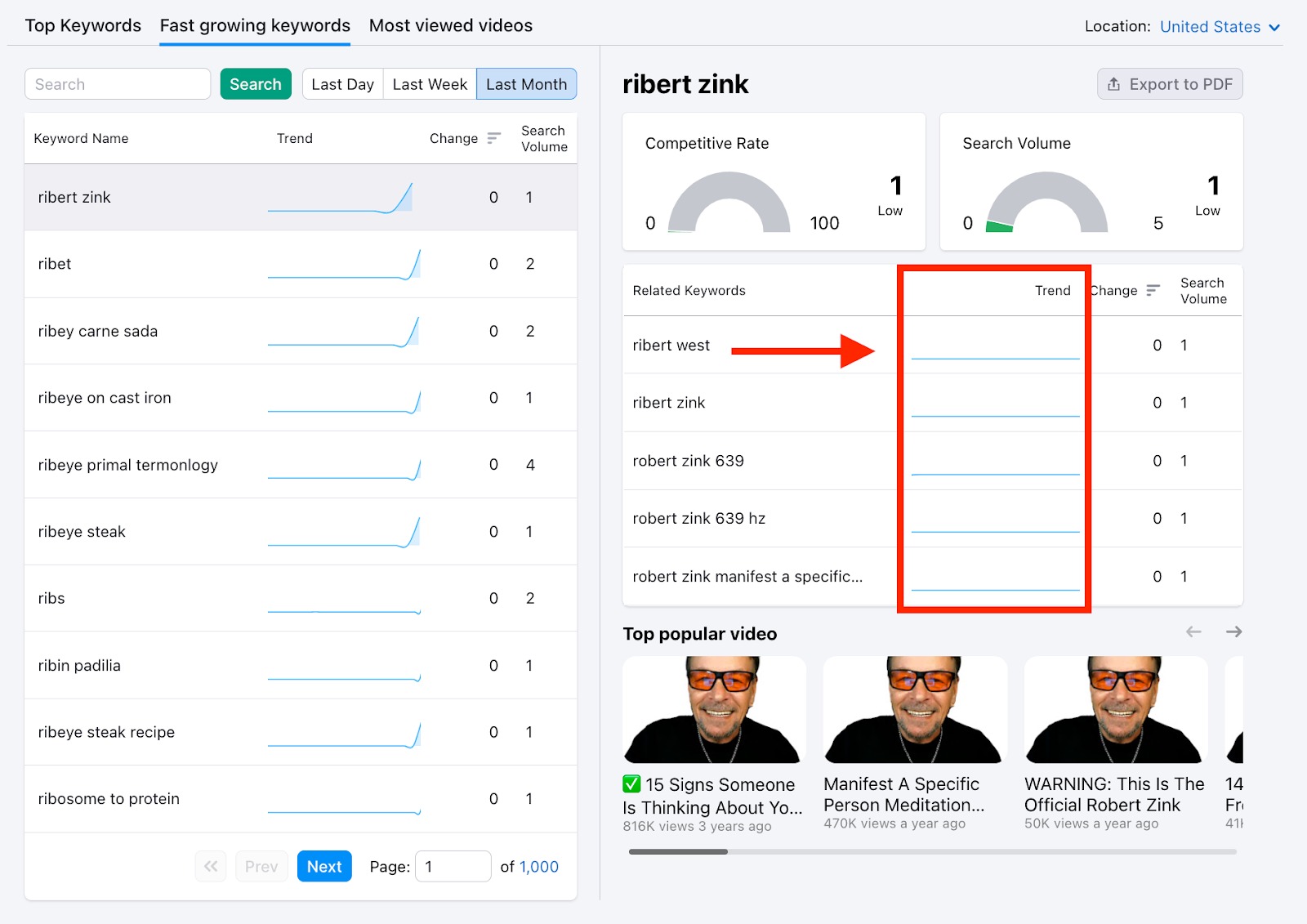
Most-Viewed Videos
In the “Most-viewed videos” tab of the app, you will see a variety of videos on YouTube that are most viewed. You can also filter the videos by last day, last week, and last month just like the other areas of the app.
Six videos will appear on your dashboard, and each is confined to a module with its own metrics.

In each module, you will see the top five keywords that video is ranking for and the percentage of traffic they gain from that keyword.
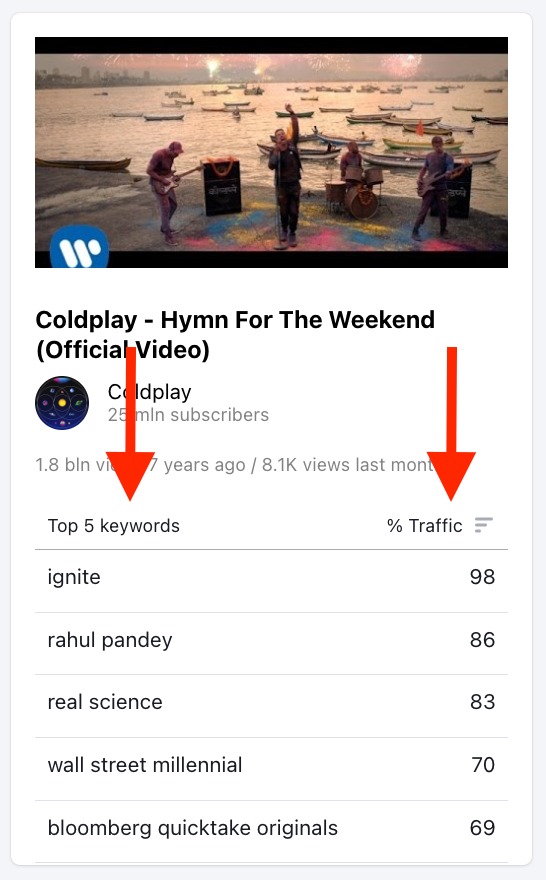
You will also see the number of views the video has accumulated in the past month.
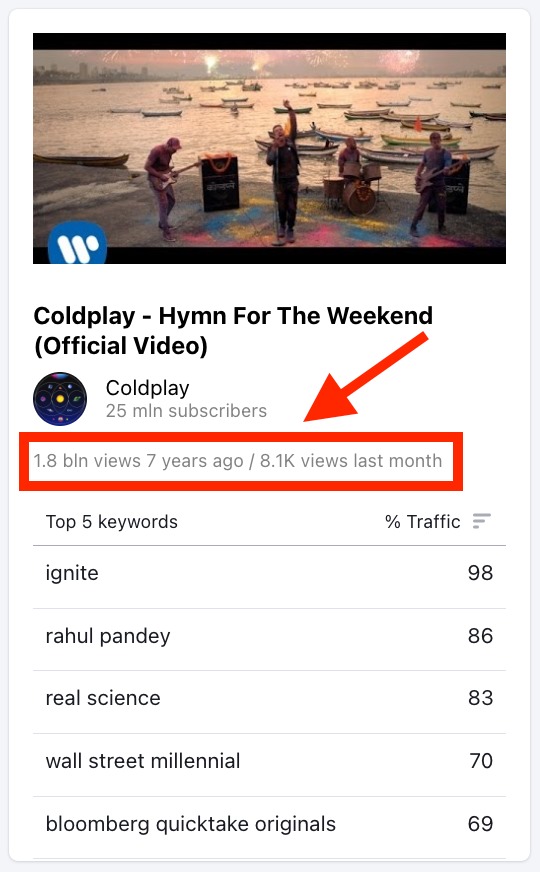
It’s important to note that the time frame you choose (last day, week, or month) will show the views for that video in the number of views per last day, week, or month.
Frequently Asked Questions
Succeed on YouTube
If you have other questions about the App Center or the Keyword Analytics for YouTube app, please email us directly at app-center@semrush.com.