If you’re a website owner or content marketer, you’ve likely experienced this a few times before: your site traffic suddenly drops and you’re at a loss to explain it. One thing’s for sure, though, it’s best to get to the bottom of it as soon as possible to prevent more ranking, conversion, and sales losses.
In times of crisis, it’s enormously useful to have a contingency plan. That’s where this checklist comes in. Here’s a look at the first seven things you should check for when you notice a drop in your organic traffic.
1. Verify your market’s recent traffic trend and compare it to your website
The volume of traffic that your website gets can differ from time to time and depends on multiple factors. First, you’ll want to see which kind of traffic you lost recently (organic, paid, referral) and then compare this channel to your competitors and the market as a whole.
Market Explorer can help you see your market’s overall traffic trend and compare it to your own.
Maybe it’s not only you who is losing traffic, but the market in general. Or, maybe there are new market players that are gaining more and more traffic on your market and you were not aware of them. Once found, you can continue analyzing and monitoring them.
Type your domain into Market Explorer, then choose the country of your business. The tool will recognize the industry of your domain and “build” a market, consisting of similar domains. First of all, you will find the list of biggest Market Players in your location and will be able to compare any website’s traffic to the market one.
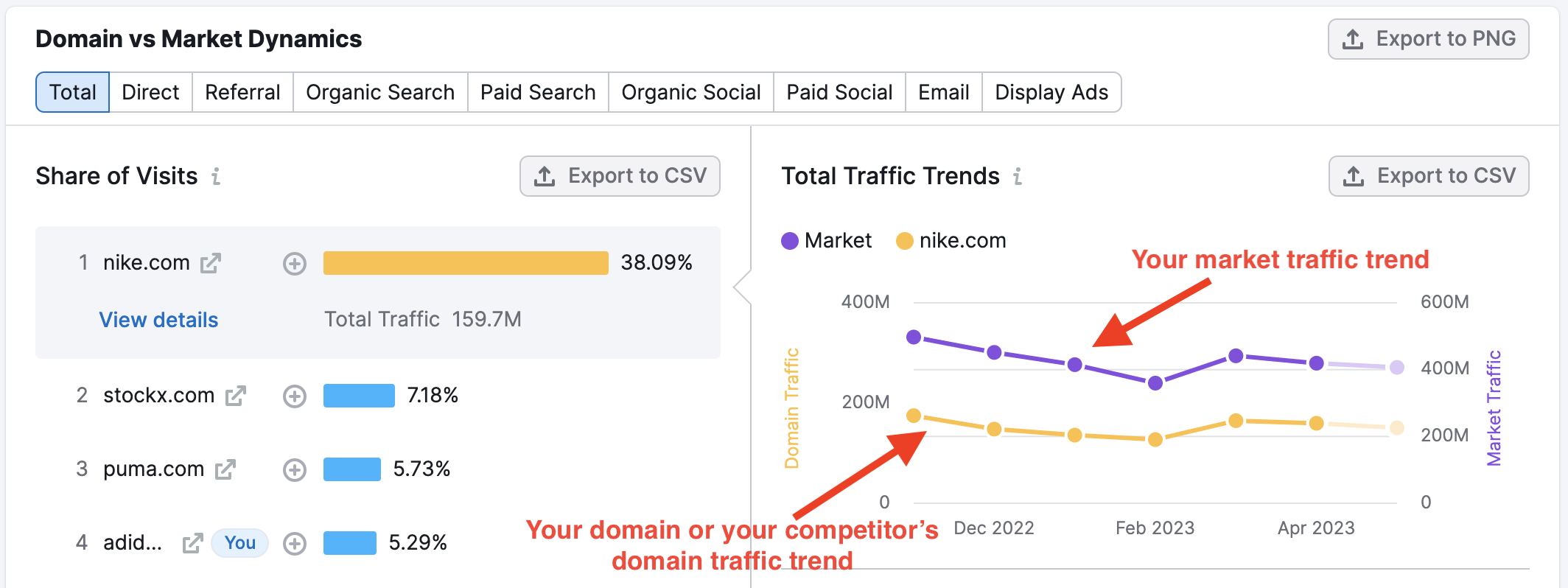
Benchmark yourself against your competitors in Traffic Analytics
Traffic Analytics will help you benchmark yourself against your competitors, see historical trends and verify where exactly they get more traffic from.
The Top Pages report lets you see which pages are most popular and which type of traffic is driven to the most popular pages (maybe they drive more paid or social traffic to some URL for some products).
If you already know your competitors or you’ve just discovered them, use Traffic Analytics to benchmark up to 5 domains simultaneously to see the differences.
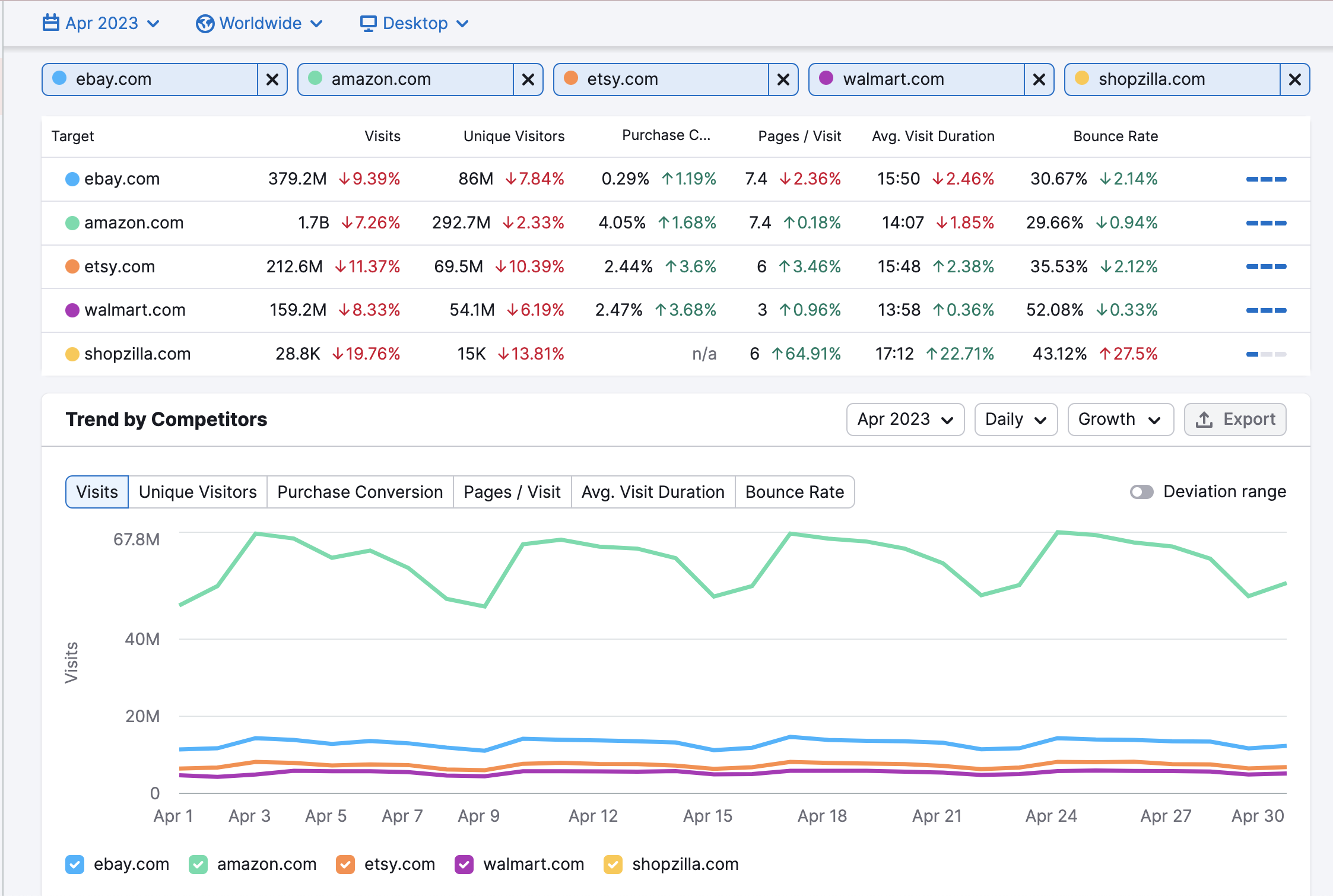
See historical trends for all of your competitors’ traffic stats. If they’re all gaining ground (green numbers indicate positive growth) while you’re slipping (red numbers), this will show you how you’re losing traffic and who’s taking the most. On the Trends by Competitor graph, you can view data by day, week, or month, to pinpoint the period where drops occurred.
Another way to check this is to compare Audience Overlap: if you have more Shared audience with your competitors now than you used to (if your volume of Unique audience has dropped), this means they may have stolen some of your audience — your next task will be to find out how they did it.
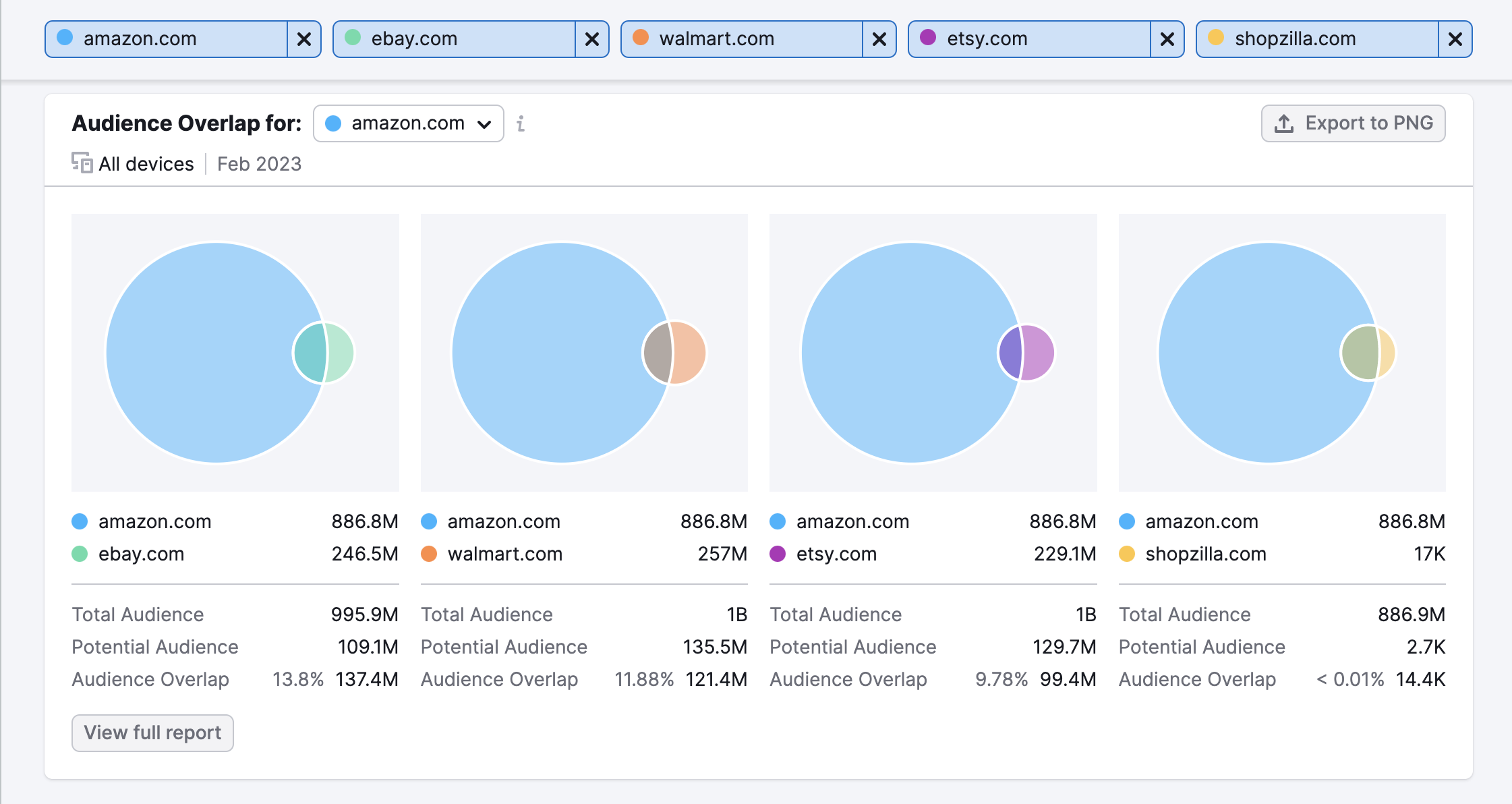
See where exactly your competitors get traffic from in the Traffic Journey report (from there you can switch from month to month to see where exactly you started losing your traffic and which channels were affected).
2. Check how many keywords you were ranking for historically
In Semrush Organic Research you can see historical data all the way back to January 2012, and all Google Updates within that time will be marked on the chart.
You can compare the number of keywords you’ve been ranking for in previous months to the current number. If the number decreased — you’ve lost the keywords.
Enter your domain in Organic Research to see how many keywords your domain is ranking for in the set location.
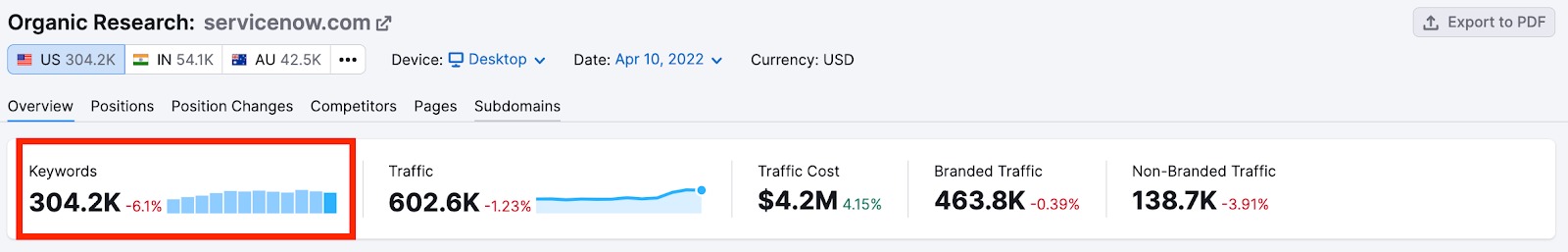
Look at the Organic Keyword Trend to see where Google Ranking Algorithms were updated and where the number of your organic keywords changed.
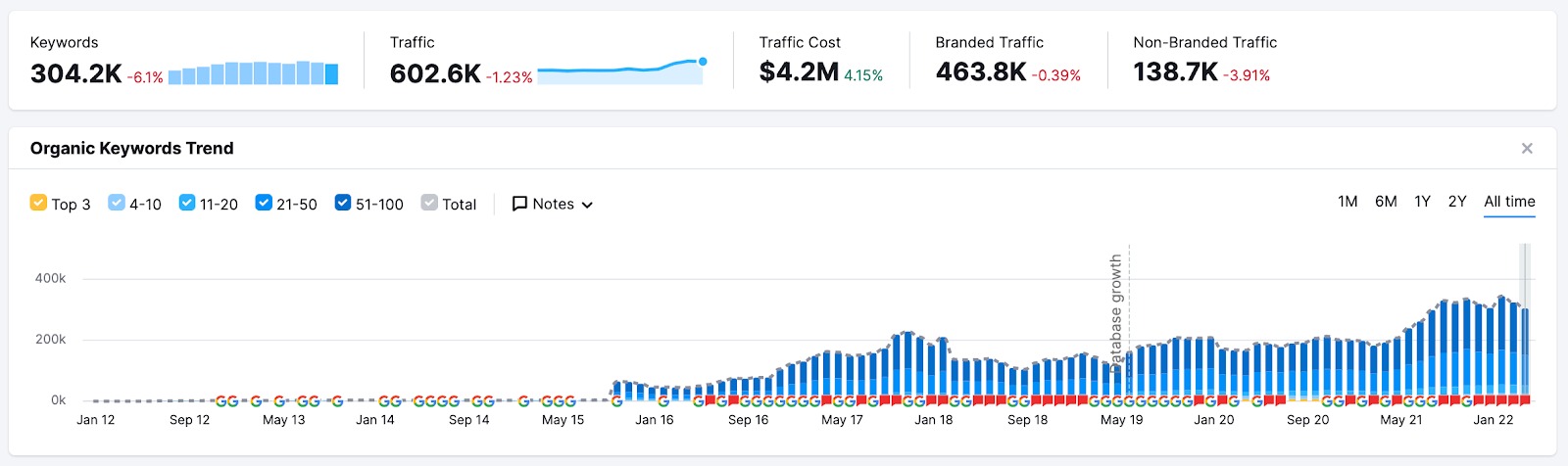
3. See if your competitors bid on your keywords and “stole” your traffic with their ads
If you’ve been losing your organic traffic, move to the Keyword Gap Tool and benchmark your organic keyword profile against your competitors paid to see if you have any common keywords appear.
Filter by your branded keywords to see if the competitor is using them in paid campaigns. This is a common tactic in PPC - placing ads on your competitor’s brand name to get some of their traffic (for example, you can see hp.com ranking paid ads where lenovo.com has organic rankings on the first page of Google).
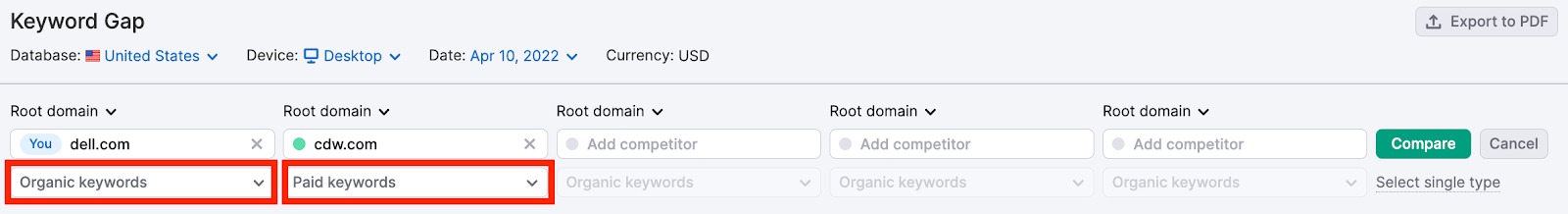
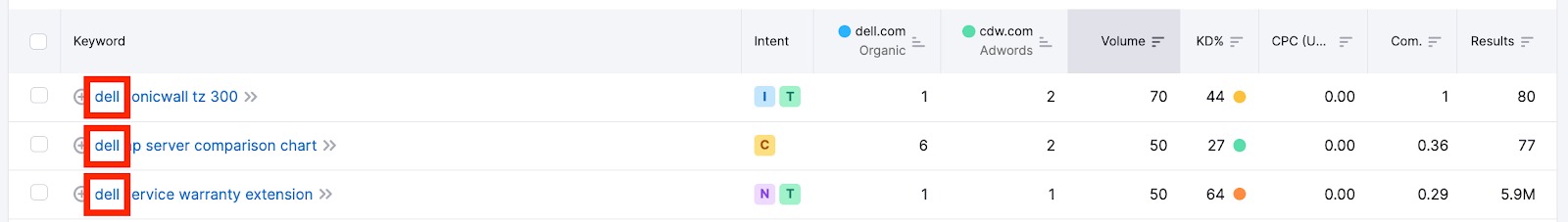
4. Analyze your backlink profile for toxicity in Backlink Audit
Toxic backlinks, aka suspicious links, might be the reason for your traffic drop if they were toxic enough to warrant a Google Penalty.
Analyze your own backlink profile for toxicity in Backlink Audit. Pull data right from your Google Analytics and Google Search Console dashboards to combine with Semrush data all in one place.
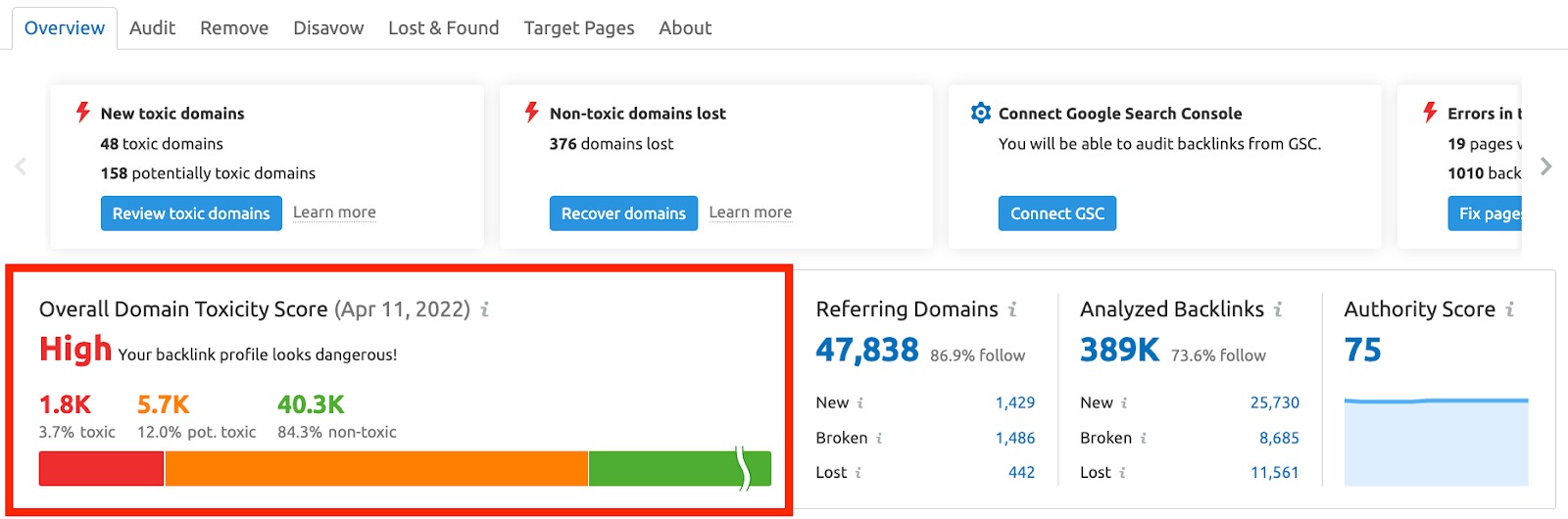
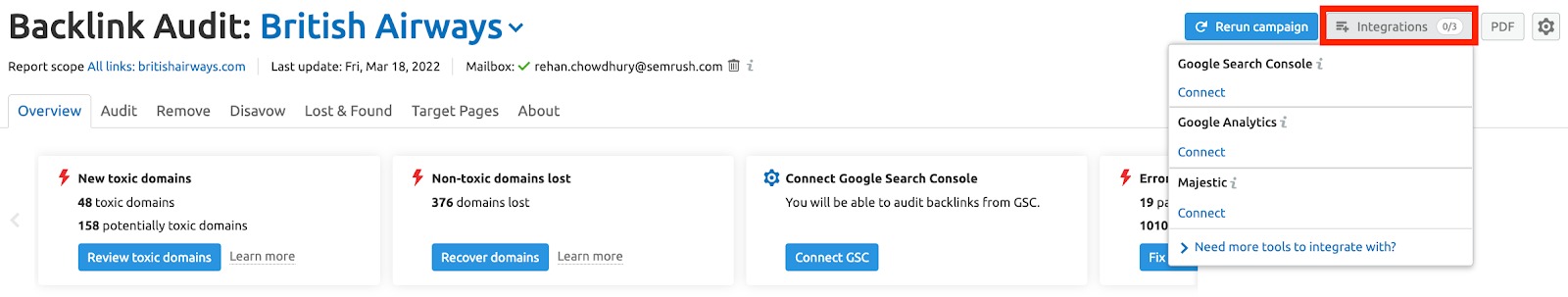
Access to Audit Report to see which backlinks are toxic. If you have solid proof it’s dragging down your site’s SEO, you might consider removing or disavowing them later.
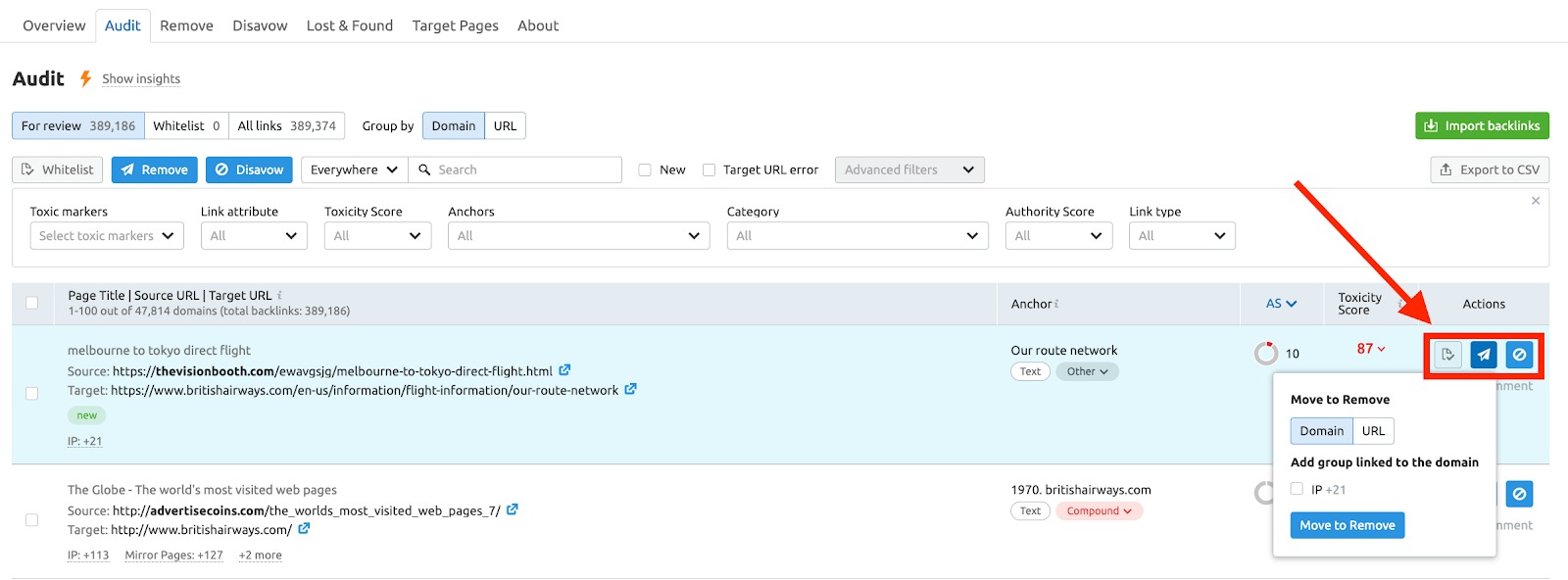
See where you’ve recently lost your backlinks in the Lost and Found Report:
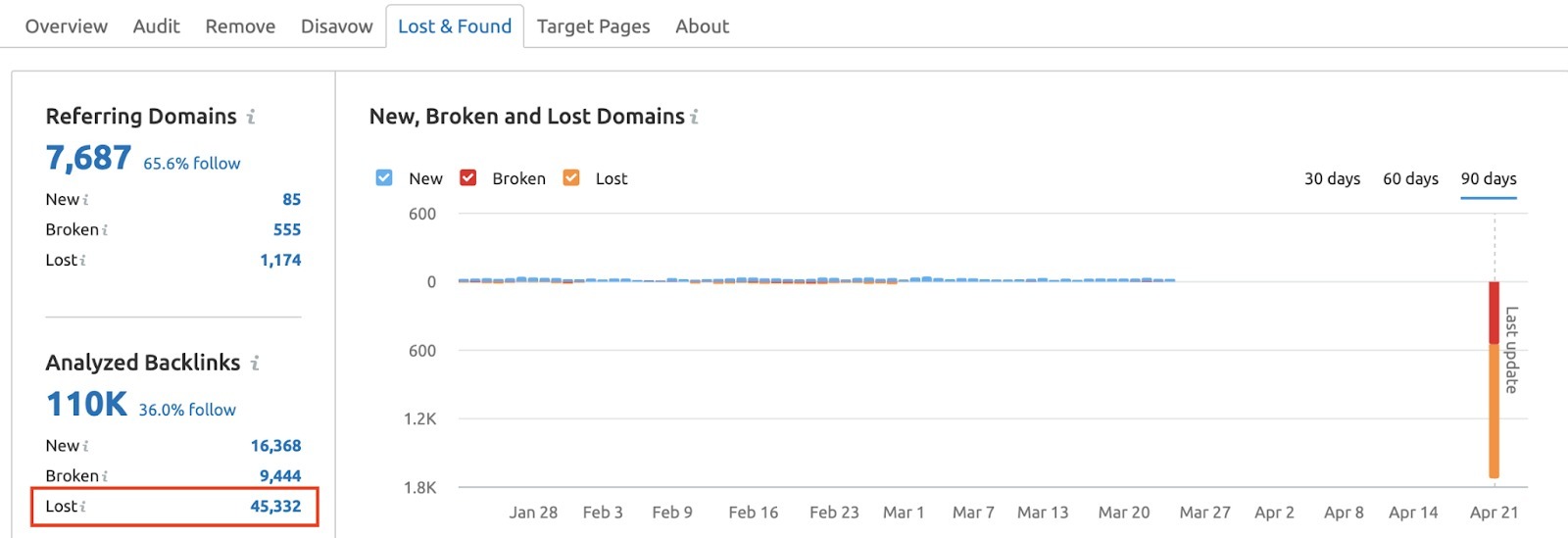
5. Analyze the technical health of your website
Sometimes a technical error on a website can be enough to lose traffic. Site Audit is a must in this case, because it can point out crucial errors that influence your rankings. For example, bad internal linking, a mess with your hreflangs or low page speed load.
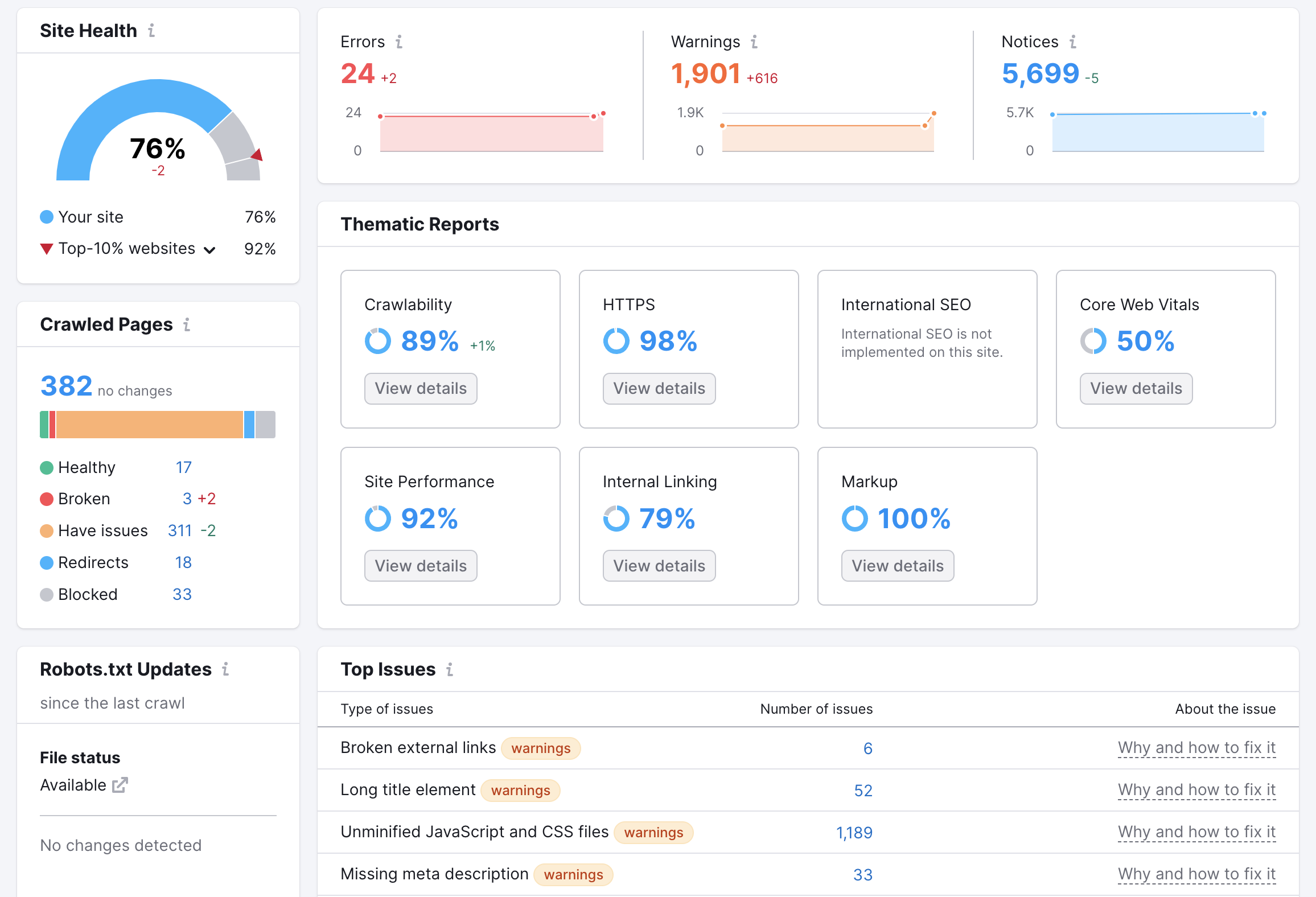
6. Discover new niche competitors you were not aware of
Maybe the reason for your traffic drop is a new niche competitor that you’re currently unaware of.
To find such competitors, launch Position Tracking to monitor the visibility of your website in a certain location by a scope of target keywords. Open “Competitors Discovery” Map to see your closest competitors in this location.
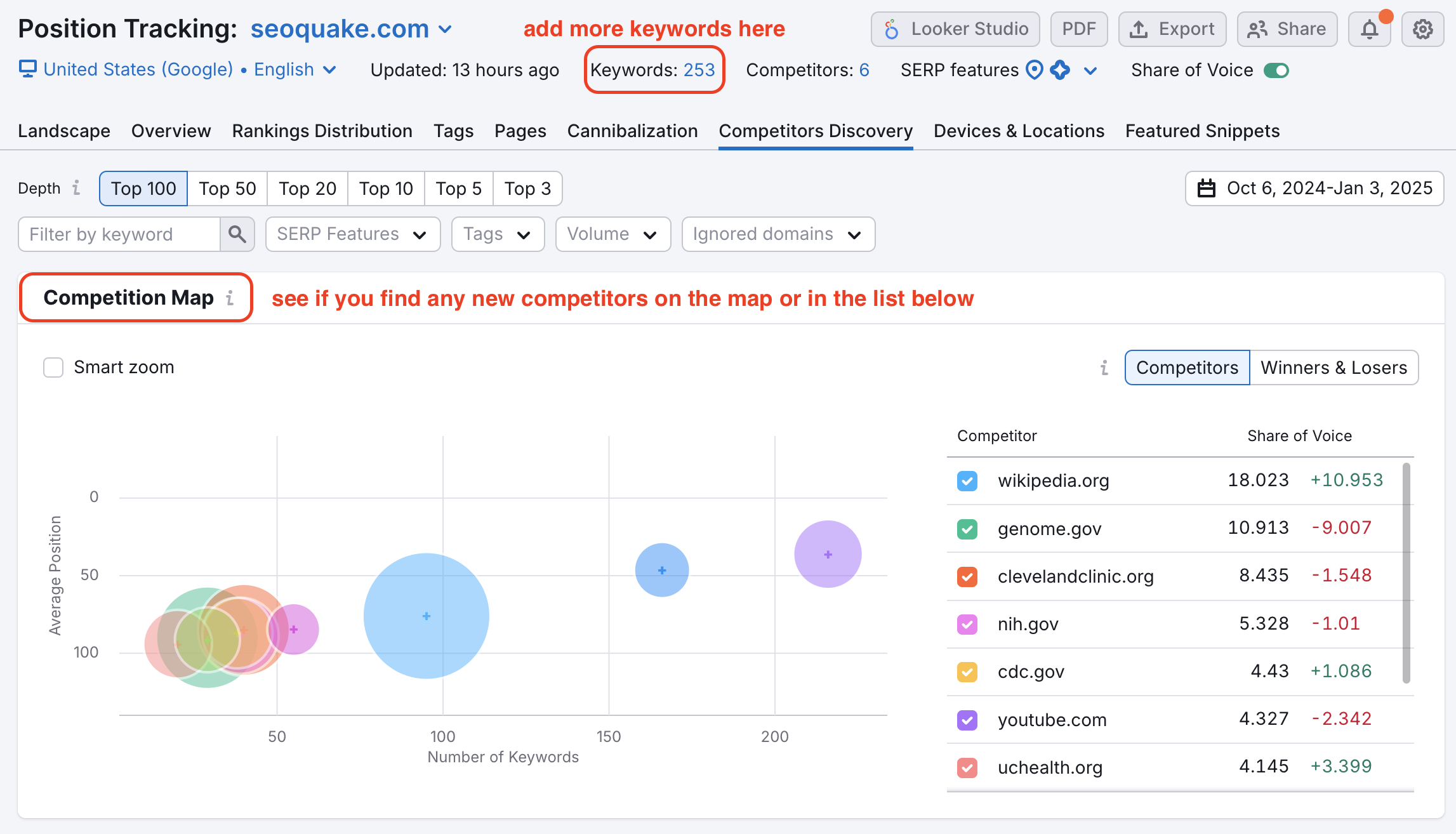
Add these domains as your competitors to track. Daily updates will help you understand if these competitors are ranking better, than you, for which keywords exactly.
Or you can go back to Market Explorer, find the Growth Quadrant, and look for the “Game Changers” — these are the sites that are small in terms of traffic (right now) but growing at an impressive rate.
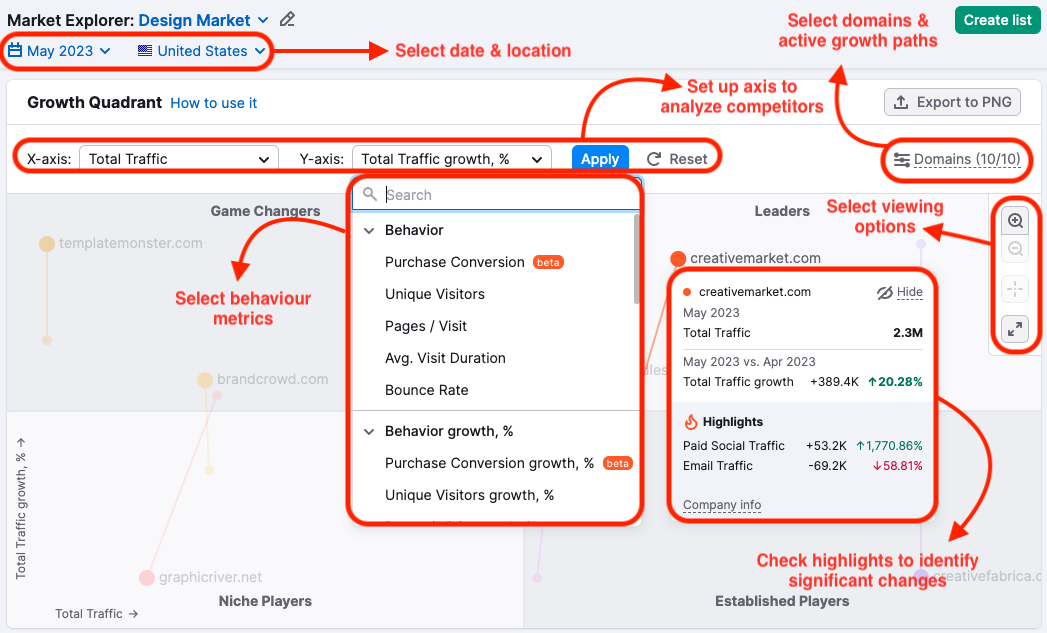
How to use these results in the future:
Traffic drops are frightening, so whenever they happen you must make sure to inspect the issue with the steps outlined above. Here are some more steps you can take after finding out why your site was losing traffic.
- You can use your competitors’ top traffic sources in your own marketing plan. For example, if a competitor is getting more social traffic, you can empower your SM strategy: use Social Tracker and Social Poster for that
- If you’ve been losing organic keywords recently, you should improve your SEO strategy and enlarge your semantic core, which can be done with help of Keyword Magic Tool
- If competitors are bidding on your organic keywords, you could think of starting paid campaigns for those keywords: you can use PPC Keyword Tool to start
- If the problem is your referral traffic, in Backlink Analytics you can see where your competitor has recently lost his backlinks and put your own there.
- Toxic backlinks could affect your rankings. If you make the tough decision to disavow them, launch the Link Building Tool to acquire new high-quality links.
- Content is important, maybe yours is just poor or old, do an automated and customizable audit to see what’s happening. After that you can launch Topic Research in order to create a new competitive content strategy.
- After you’ve discovered the pages that were affected by different issues, you can start working on improvements. Later you can also Compare Crawls.
- You can monitor your niche competitors in Position Tracking after they’ve been discovered in order to maintain your market share.