What is Semrush for Agencies HubSpot Integration
Semrush CRM is a dedicated solution that allows agencies to work easily and efficiently with multiple clients. It enables you to:
Sync Semrush CRM and HubSpot data
With the help of Semrush for Agencies HubSpot Integration, you can have all your contacts, clients, companies and prospects managed in Semrush CRM.
Easily sync contacts, leads, and clients from HubSpot to Semrush CRM. You can set up one-way sync and you will automatically receive data from HubSpot to Semrush.
|
SEMRUSH DATA |
DATA FLOW |
HUBSPOT DATA |
|
Clients |
<- |
Companies |
|
Clients information |
<- |
Contacts |
Seamlessly Manage Your Customer Workflow in Semrush
Semrush CRM allows you to organize all your client data in one interface and streamline the entire client management routine.
Connecting Projects and Reports
Connect your clients’ information with Semrush reports and projects. Create new reports or projects or connect a client with existing ones.
Enriched Lead Data
Receive enriched data on prospects and leads and evaluate them in greater depth. View technical information, including metadata, security details, and what development tools leads are currently using.
Tasks
Create tasks within the tool to build a holistic workflow by combining data from both project and non-project Semrush tools.
Docs
Use the file storage feature to organize your files in the most popular formats in the client card so that you have all your customer-related information in one place.
Easily attach data from various tools along with task requirement files, NDAs, agreements, and any other type of client file you regularly work with.
Present Mode
Use the live presentation feature to show your work to your clients safely and securely (or to pitch to potential clients).
Present Mode can hide all other clients from view and other projects not associated with that client.
Individual Client Portals for Your Clients
Build transparent communication with your clients (whether they are Semrush users or not) by setting up interactive, secure portals, and giving them 24/7 access to automatically updated reports, tasks, and files.
Your clients can access the portal at any time, view the reports for different time periods, and also download the reports.
How to Get Started with the Semrush for Agencies HubSpot Integration
What you need:
- A Semrush account with at least one client in Semrush CRM
- A HubSpot CRM account
Please note that our app currently imports all your companies from HubSpot.
And here are the steps on how to connect your accounts:
From HubSpot
1. In your HubSpot account, click the Marketplace icon in the main navigation bar, then select App Marketplace. Use the search bar to find and select the Semrush integration.
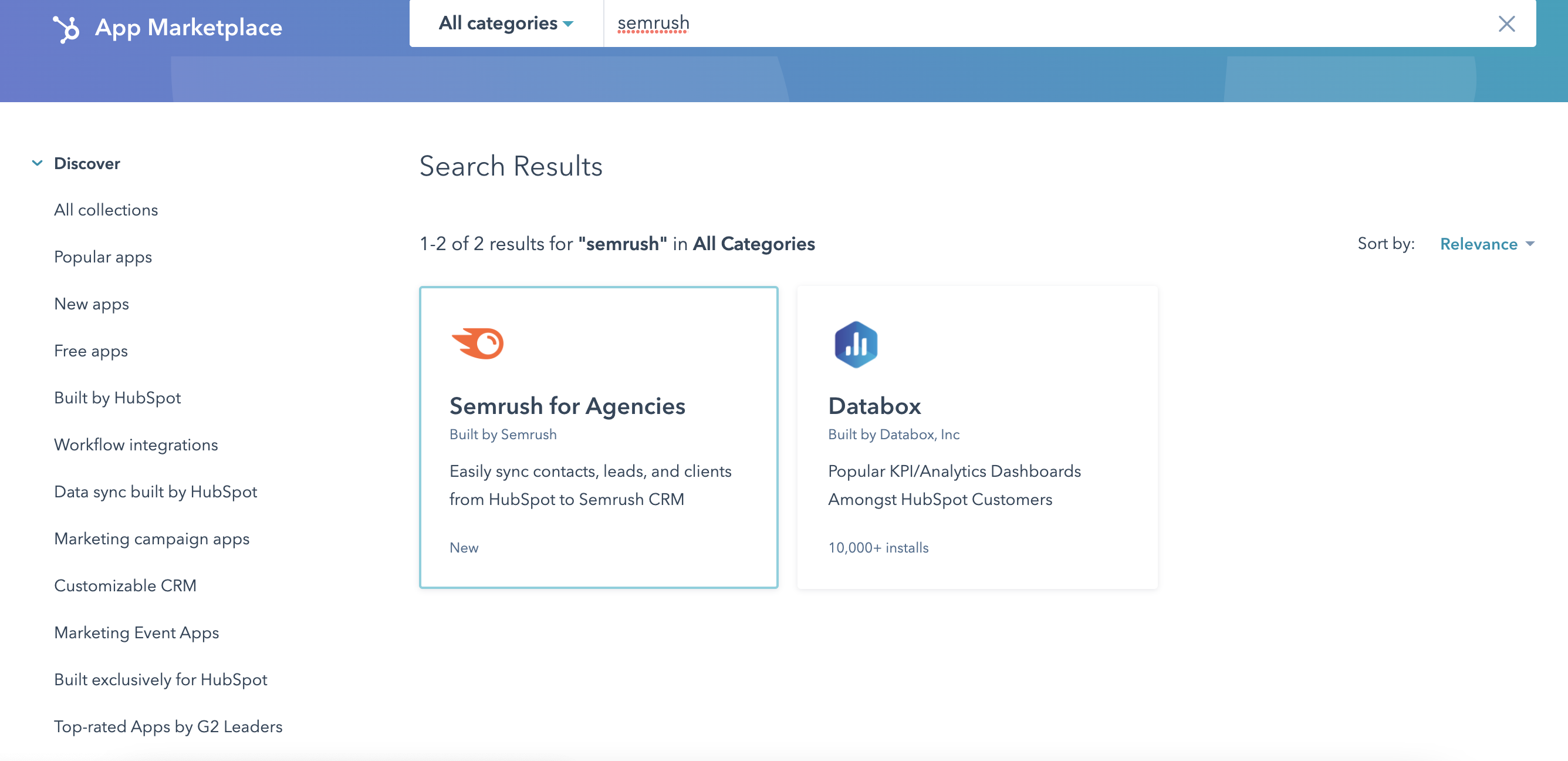
2. In the upper right corner, click Install app.
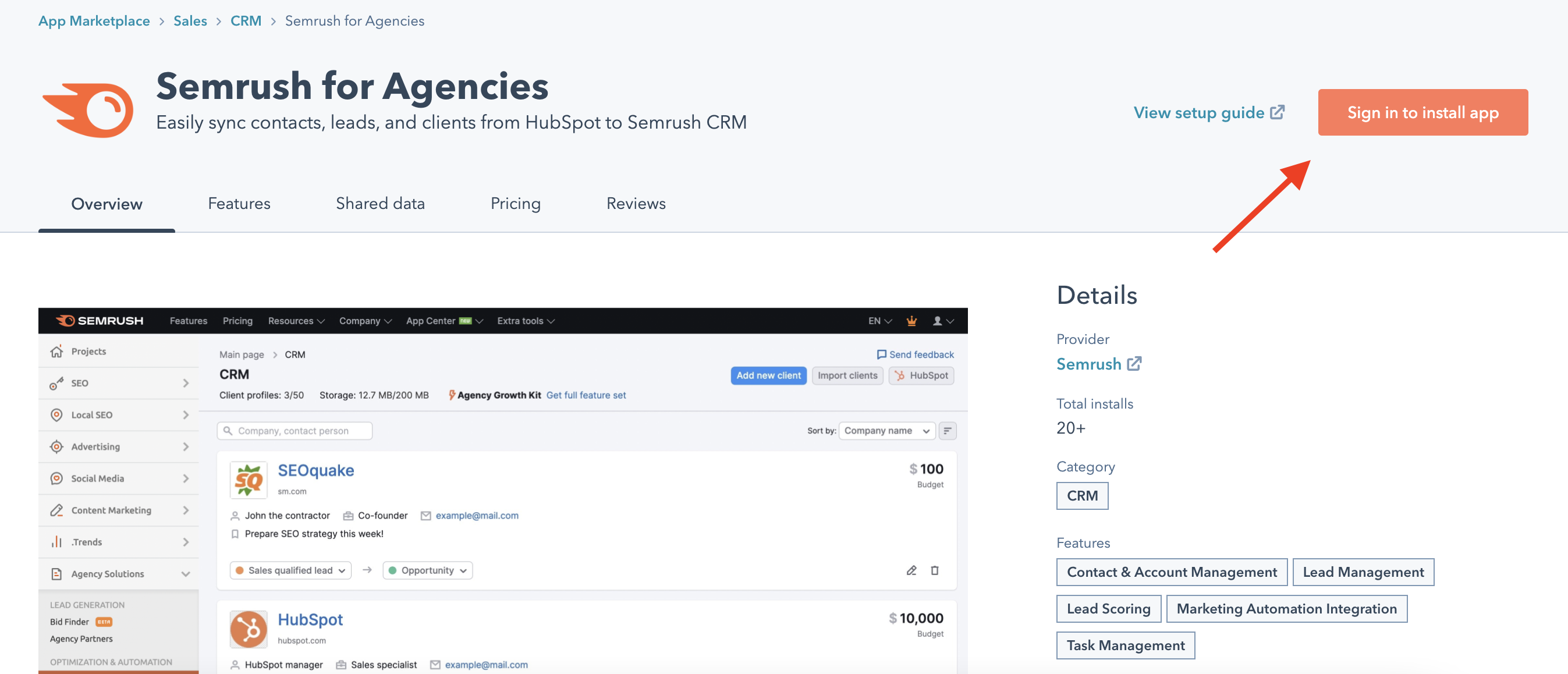
3. Click Log in to Semrush.
4. In the pop-up window, enter your Semrush credentials and click Log In. After logging in, you'll be redirected back to the installation process in HubSpot.
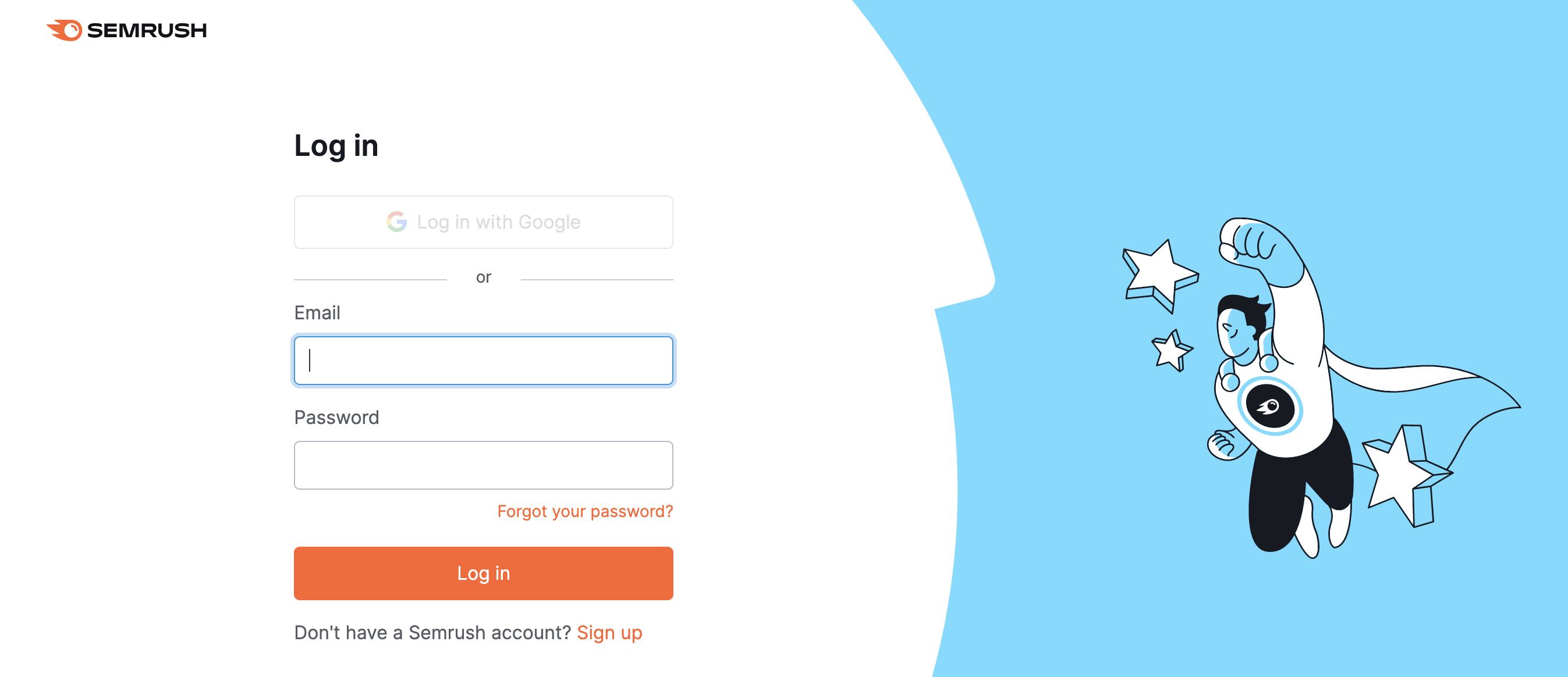
5. Choose the required account for integration on the authorization page.
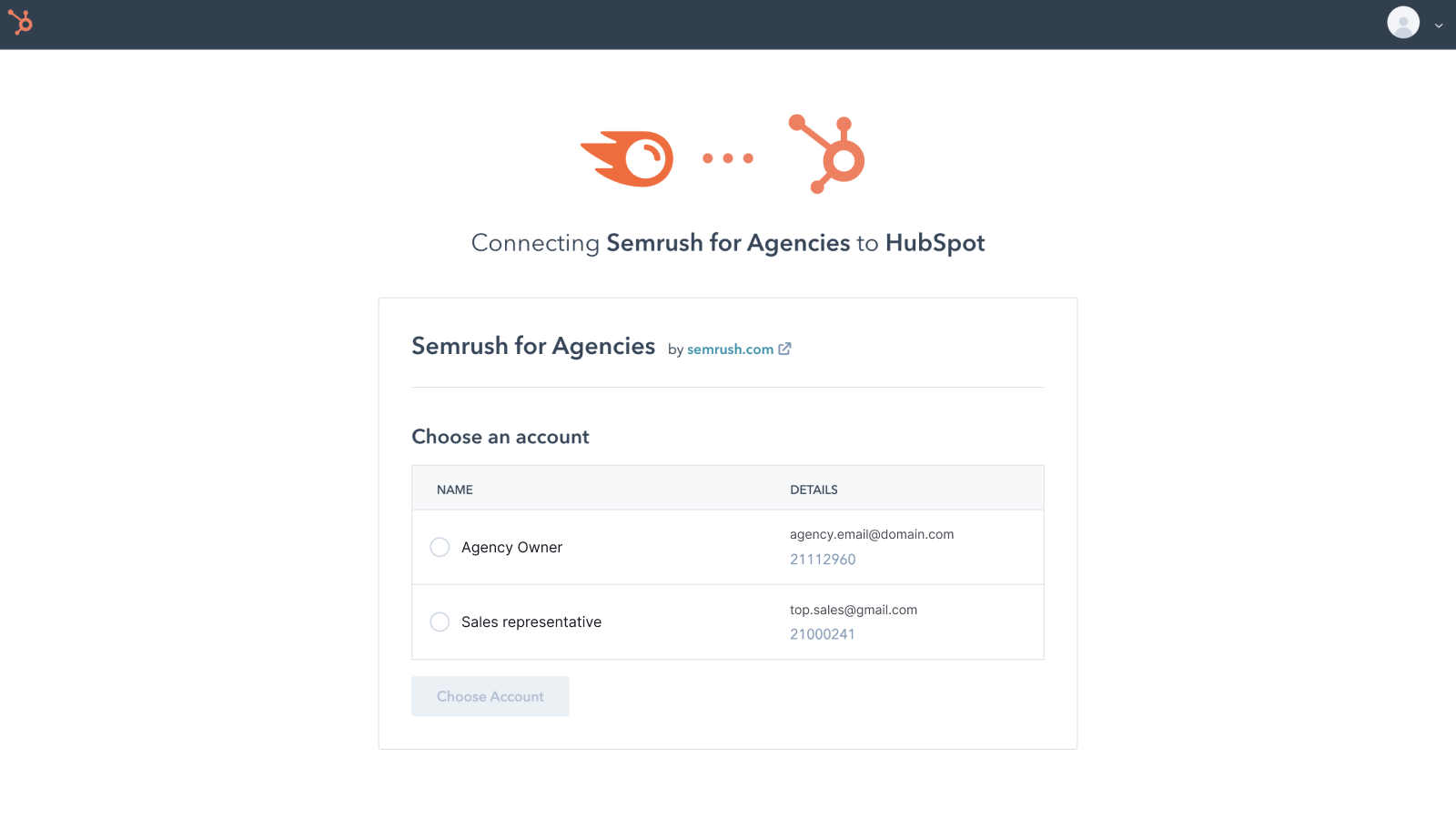
6. That's it. Your accounts are successfully linked, and data is being integrated.
From Semrush
1. Go to Semrush CRM.
2. Check your client list and click the HubSpot button in the upper right corner.
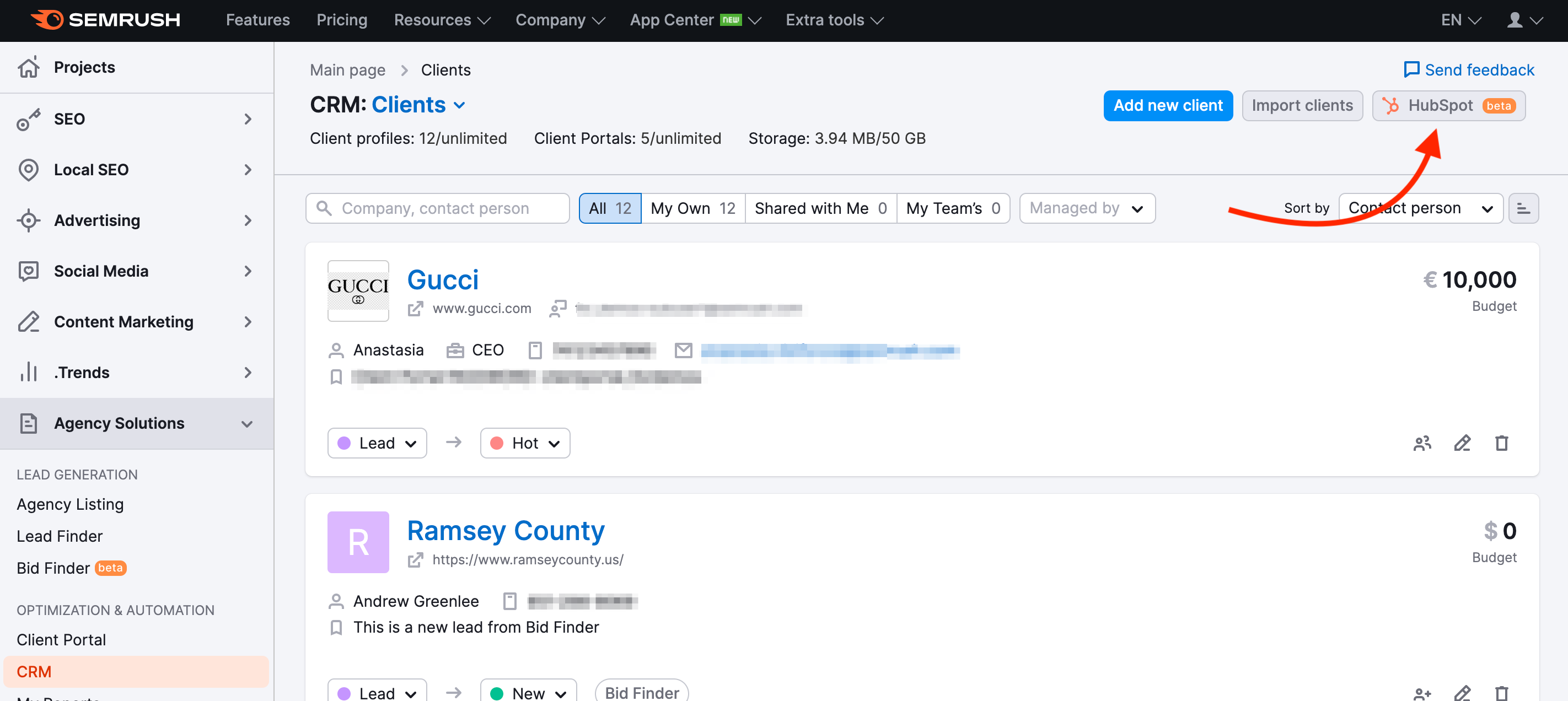
3. After clicking the HubSpot button, you will be redirected to the installation process in HubSpot. Log in to your HubSpot account to continue.
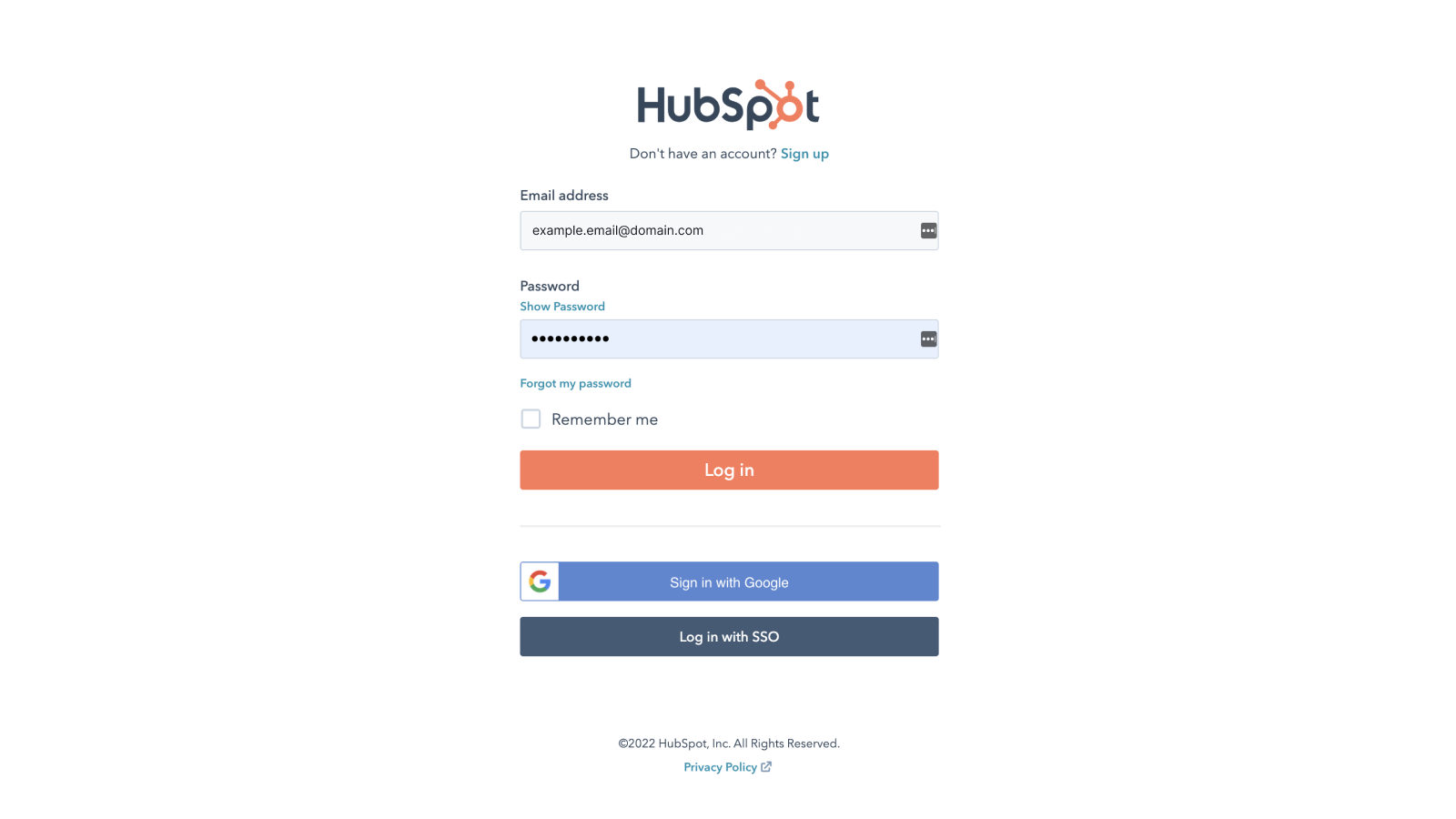
4. Select the required account for integration on the authorization page.
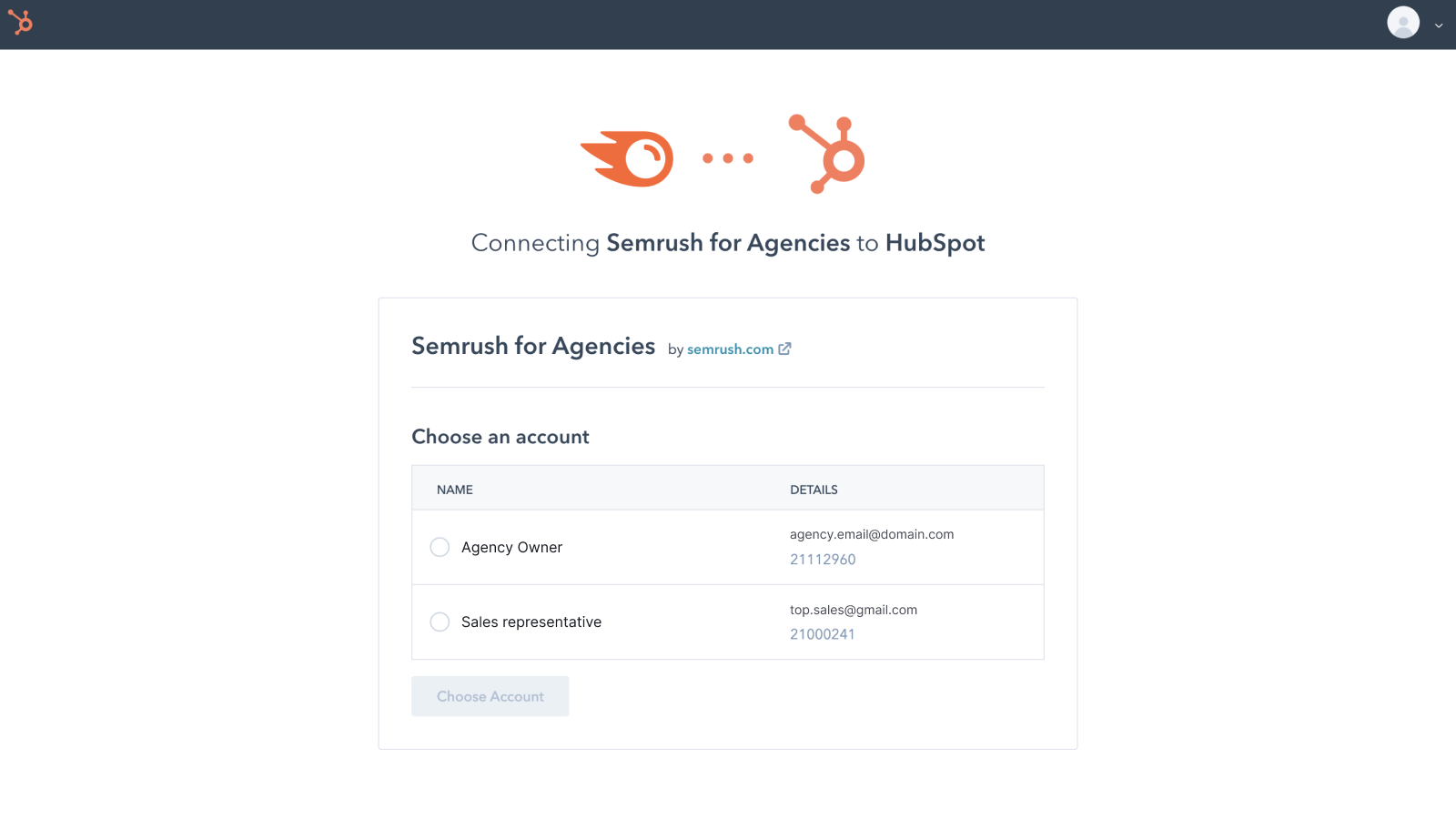
5. That's it. Your accounts are successfully linked, and data is being integrated.
If you have any questions about the integration, please email us at agencies@semrush.com